Forex trading in 2025 is dominated by mobile apps, with over half of traders shifting from desktops to smartphones. These apps offer real-time data, advanced tools, and AI-driven features to simplify trading in the $6.6 trillion daily forex market. Here are the top 7 apps for forex trading this year:
- FP Markets: Trusted for its robust tools, multi-platform support, and competitive fees. Spreads start at 1.0 pips (Standard) or 0.0 pips (Raw) with a $6 commission per lot.
- IC Markets: Known for raw spreads (as low as 0.0 pips), STP execution, and advanced charting tools. Ideal for high-frequency traders.
- BlackBull Markets: Offers a zero-minimum deposit, multiple app options, and fast execution speeds under 75 milliseconds.
- Fusion Markets: Low fees, spreads starting at 0.0 pips (ZERO account), and supports multiple platforms like cTrader and TradingView.
- AvaTrade: User-friendly with features like AvaProtect™ for risk management and AvaSocial for beginners. Spreads start at 0.93 pips.
- Global Prime: Relies on MetaTrader 4/5 and TraderEvolution platforms, offering solid security and regulatory compliance.
- Pepperstone: Combines a proprietary app with popular platforms, offering spreads from 0.0 pips (Razor account) and a three-tier rebate program for active traders.
Quick Comparison
| Broker | iOS/Android | Min Deposit | EUR/USD Spread | Key Features |
|---|---|---|---|---|
| FP Markets | ✓ Both | $50 | 1.0 pips | Advanced charting, multi-platform |
| IC Markets | ✓ Both | $200 | 0.0 pips | Raw spreads, STP execution |
| BlackBull | ✓ Both | $0 | 0.8 pips | Multiple apps, fast execution |
| Fusion Markets | ✓ Both | $0 | 0.9 pips | Low fees, multi-platform support |
| AvaTrade | ✓ Both | $100 | 0.93 pips | AvaProtect™, beginner-friendly tools |
| Global Prime | ✓ Both | $0 | 0.9 pips | MetaTrader, strong security |
| Pepperstone | ✓ Both | $0 | 0.0 pips | Razor spreads, rebate program |
Each app caters to specific trading needs, from tight spreads for professionals to beginner-friendly tools. Prioritize security, fees, and features when choosing the best app for your trading style.
Top 5 Forex Trading Apps You MUST Use in 2025!
1. FP Markets
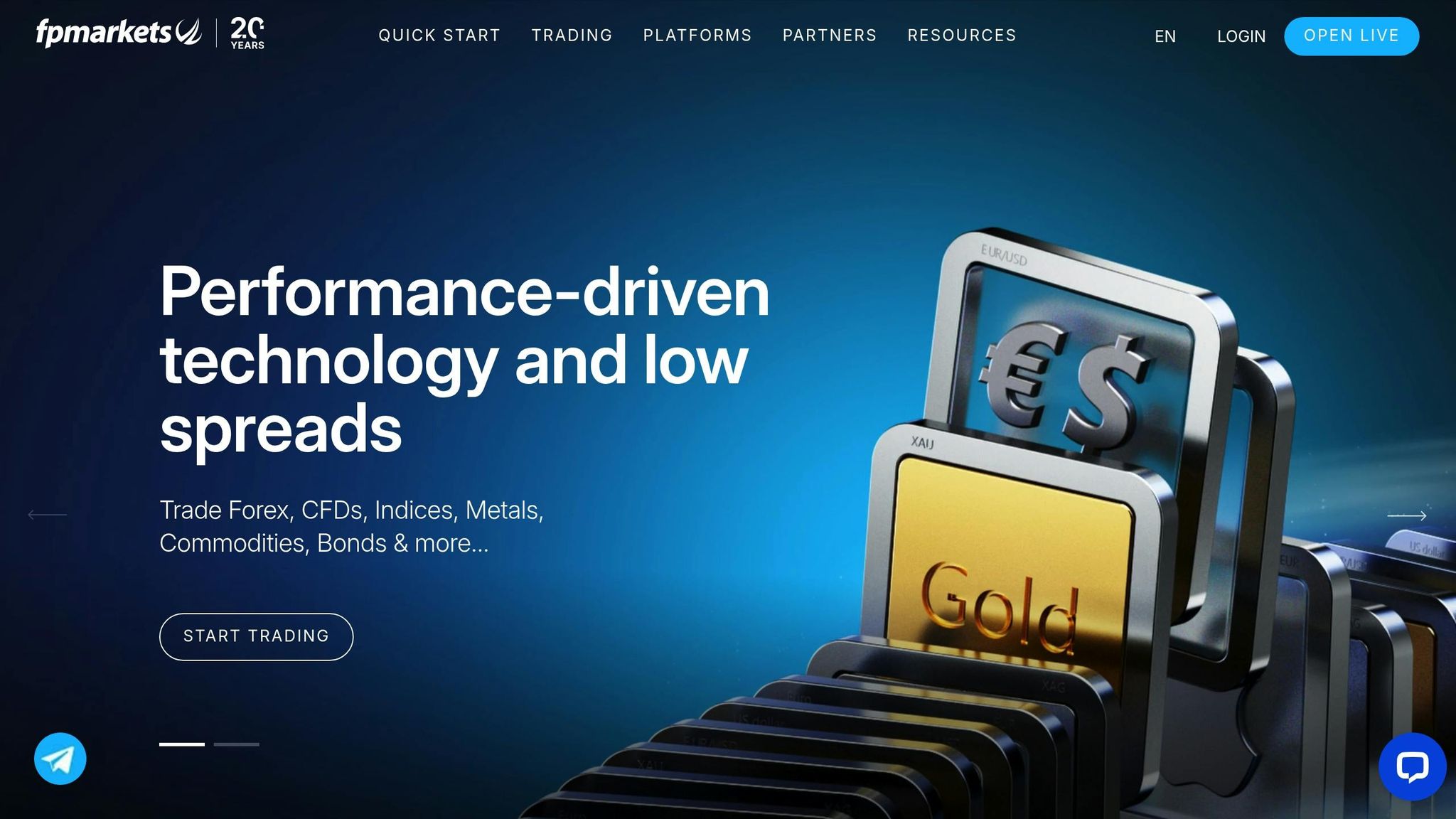
FP Markets brings over two decades of trading expertise to its iOS and Android app. With more than 60 international awards under its belt and an impressive 4.9/5.0 TrustPilot rating from 5,478 reviews, it’s a top contender for mobile forex trading.
"Launching the FP Markets Mobile Trading App was a key company deliverable given modern traders need to be able to trade on-the-go." - Matt Murphie, Managing Director
Platform Compatibility and Access
The FP Markets app supports trading across a wide range of instruments, including 70+ forex pairs, CFDs on shares, indices, commodities, and cryptocurrencies. It also integrates seamlessly with MetaTrader 4 accounts.
You can monitor real-time market data with high liquidity and live pricing. The app allows you to manage your portfolio, execute trades, and research markets directly from your mobile device, offering a level of convenience that’s hard to beat.
Trading Tools and Features
FP Markets ensures that mobile traders don’t miss out on features typically reserved for desktop platforms. The app includes built-in charting tools with technical indicators, making in-depth market analysis possible even on smaller screens. Risk management is straightforward, with stop-loss and take-profit options easily accessible.
To streamline trading, the app features a customizable favorites menu, allowing you to quickly access your most-watched instruments. This reduces the hassle of navigating between various currency pairs and markets.
Security Measures
Security is a priority for FP Markets. The app employs advanced encryption technologies and keeps client funds separate from operational accounts. SSL encryption is standard across all applications, and the platform adheres to strict regulatory guidelines.
For added safety, users can enable two-factor authentication (2FA) and are encouraged to create strong passwords using a mix of letters, numbers, and symbols. FP Markets also provides indemnity insurance and participates in the Financial Ombudsman Service for dispute resolution.
Fee Structure
The FP Markets app offers two account types, each tailored to different trading styles:
| Account Type | Commission | Spreads | Best For |
|---|---|---|---|
| Standard | $0 | From 1.0 pips | Casual traders who prefer commission-free trading |
| Raw | $6.00 per round lot | From 0.0 pips | Scalpers and high-frequency traders |
Withdrawal fees vary depending on the payment method. Bank wires and credit cards are commission-free, though third-party fees might apply. For electronic wallets, Neteller charges 2.0% (up to $30), while Skrill has a 1.0% fee. Notably, FP Markets does not charge inactivity fees.
The app also simplifies deposits and withdrawals, handling them directly. Thanks to its NY4 server facility, mobile trades are executed with the same speed and precision as desktop orders.
2. IC Markets
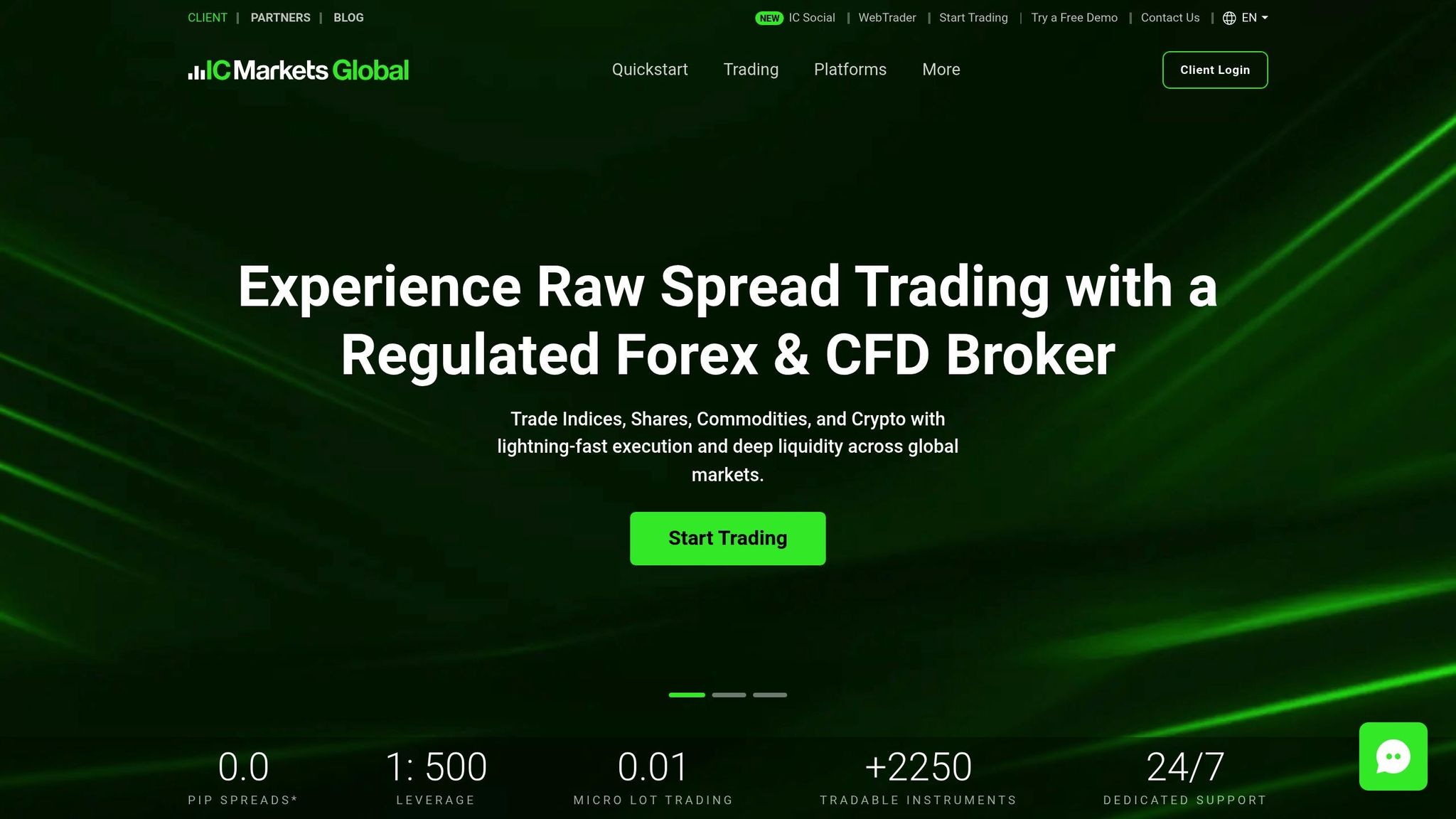
IC Markets provides mobile apps compatible with MetaTrader 4, MetaTrader 5, cTrader, and TradingView platforms. Among these, the cTrader app stands out with over 500,000 downloads and a 4.3-star rating from 8,680 reviews on Google Play. Let’s dive into how IC Markets shapes its mobile experience to cater to a broad spectrum of traders.
"Trade with peace of mind knowing that clients are protected by IC Markets Global's strict compliance protocols."
Platform Compatibility and Trading Features
IC Markets' mobile apps are designed for both iOS and Android devices, enabling users to trade forex, metals, oil, indices, stocks, and ETFs directly from their phones. The platform supports Straight Through Processing (STP) and No Dealing Desk (NDD) trading, ensuring that orders are routed directly to liquidity providers without interference. One of its standout features is chart-based trading, which allows users to execute trades directly from charts while providing real-time forex and CFD quotes.
Tools for Advanced Trading
The IC Markets apps come equipped with tools that appeal to traders who rely on detailed market analysis. For instance, the cTrader app includes 65 widely-used technical indicators, along with multiple chart types and view options. Features like QuickTrade for one-click trading, a Market Sentiment Indicator to assess overall market positioning, and trade statistics enhance the trading experience. Risk management options include customizable price alerts via push notifications and email. Additionally, the app offers an economic calendar to help users stay informed about market-moving events.
User Experience and Support
IC Markets emphasizes convenience with features like document uploads and verification directly through the app, as well as multiple deposit and withdrawal options - all without needing a desktop. The app also offers 24/7 multilingual customer support and includes a dark mode for comfortable trading during extended sessions [28, 29]. Combined with its user-friendly design, IC Markets' strict regulatory standards add another layer of trust for its users.
Regulatory Framework and Restrictions
IC Markets operates under several regulatory bodies. Its primary entity is regulated by the Australian Securities & Investment Commission (ASIC) and extends its operations to the European Union via the MiFID passporting system. IC Markets Global, on the other hand, is overseen by the Financial Services Authority of Seychelles (FSA).
However, IC Markets Global does not accept clients from the United States due to CFTC regulations. The broker adheres to rigorous compliance measures, including segregated client funds held in Tier 1 banks, Anti-Money Laundering protocols, and regular external audits. These measures bolster the platform's credibility while complementing its advanced mobile features.
Performance and User Feedback
IC Markets has earned strong industry recognition, with ForexBrokers.com assigning it a Trust Score of 84 out of 99. BrokerChooser also rates its user-friendliness above average. User reviews highlight the platform's competitive spreads and fast trade executions, though some have reported occasional connectivity issues when using mobile data and minor bugs. Recent updates have added features like one-tap price alerts and improved chart customization.
3. BlackBull Markets
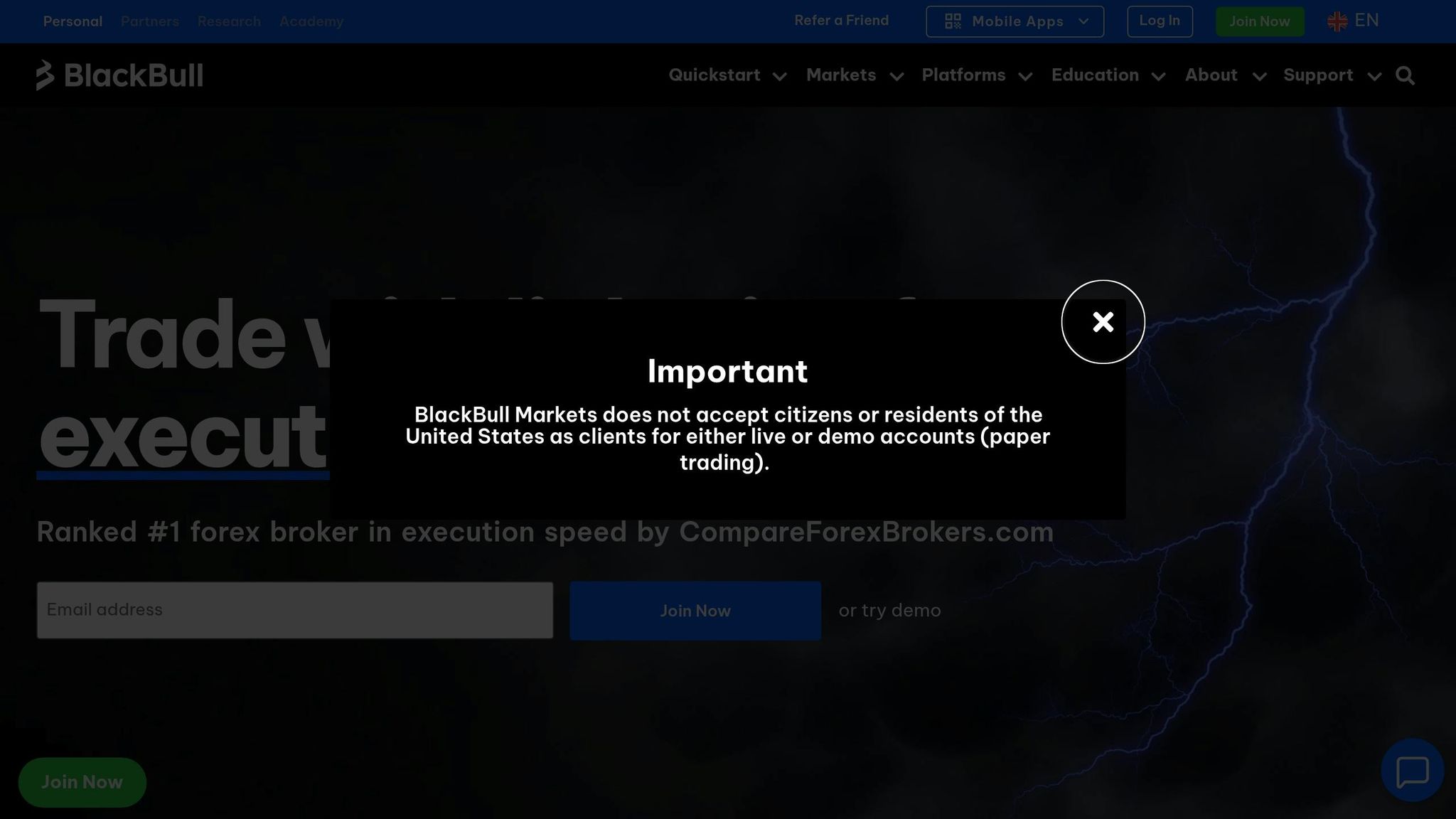
After examining FP Markets and IC Markets for their mobile trading strengths, BlackBull Markets presents a different approach with its multi-app setup, catering to traders with specific needs. Instead of a single app, BlackBull Markets offers seven specialized mobile apps, each tailored to a distinct trading style. However, this requires users to download each app individually.
Platform Compatibility and App Options
BlackBull Markets provides full support for both iOS and Android devices through its diverse app lineup. These include BlackBull SCA, BlackBull Invest, BlackBull CopyTrader, BlackBull cTrader, TradingView, MetaTrader 4, and MetaTrader 5. Among these, the BlackBull cTrader app particularly stands out, boasting a 4.9-star rating on the App Store (from 29 reviews) and exceeding 10,000 downloads on Google Play.
The BlackBull SCA app acts as the central hub for account management, allowing users to handle tasks like funding and account setup directly from their mobile devices. Together, these apps create a robust ecosystem that supports advanced trading tools, as detailed below.
Trading Features and Performance
BlackBull Markets offers access to over 70 currency pairs, with execution speeds averaging under 75 milliseconds. Recent updates in July 2025 introduced improved price alerts and enhanced chart customization options. As a Straight-Through-Processing (STP) broker, BlackBull Markets provides direct market access without the interference of a dealing desk. Additionally, traders seeking advanced connectivity can utilize FIX API trading capabilities.
Security Measures and Regulation
Security is a top priority for BlackBull Markets. The platform employs multiple layers of protection, including electronic safeguards, segregated client funds, and negative balance protection to ensure traders cannot lose more than their account balance. The broker operates under the oversight of the Financial Markets Authority (FMA) in New Zealand and the Financial Services Authority (FSA) in Seychelles, holding all required registrations and licenses.
Pricing and Additional Services
For traders who need reliable connectivity, BlackBull Markets provides VPS hosting through BeeksFX. While this service usually comes with a monthly fee, it’s offered for free to clients who maintain at least $2,000 in their ECN Prime account and trade a minimum of 20 standard lots (2,000,000 units) per month.
While BrokerChooser rates the platform’s user-friendliness as "better than average", the lack of a unified proprietary app places BlackBull Markets at a slight disadvantage compared to competitors that offer a more streamlined mobile experience.
4. Fusion Markets
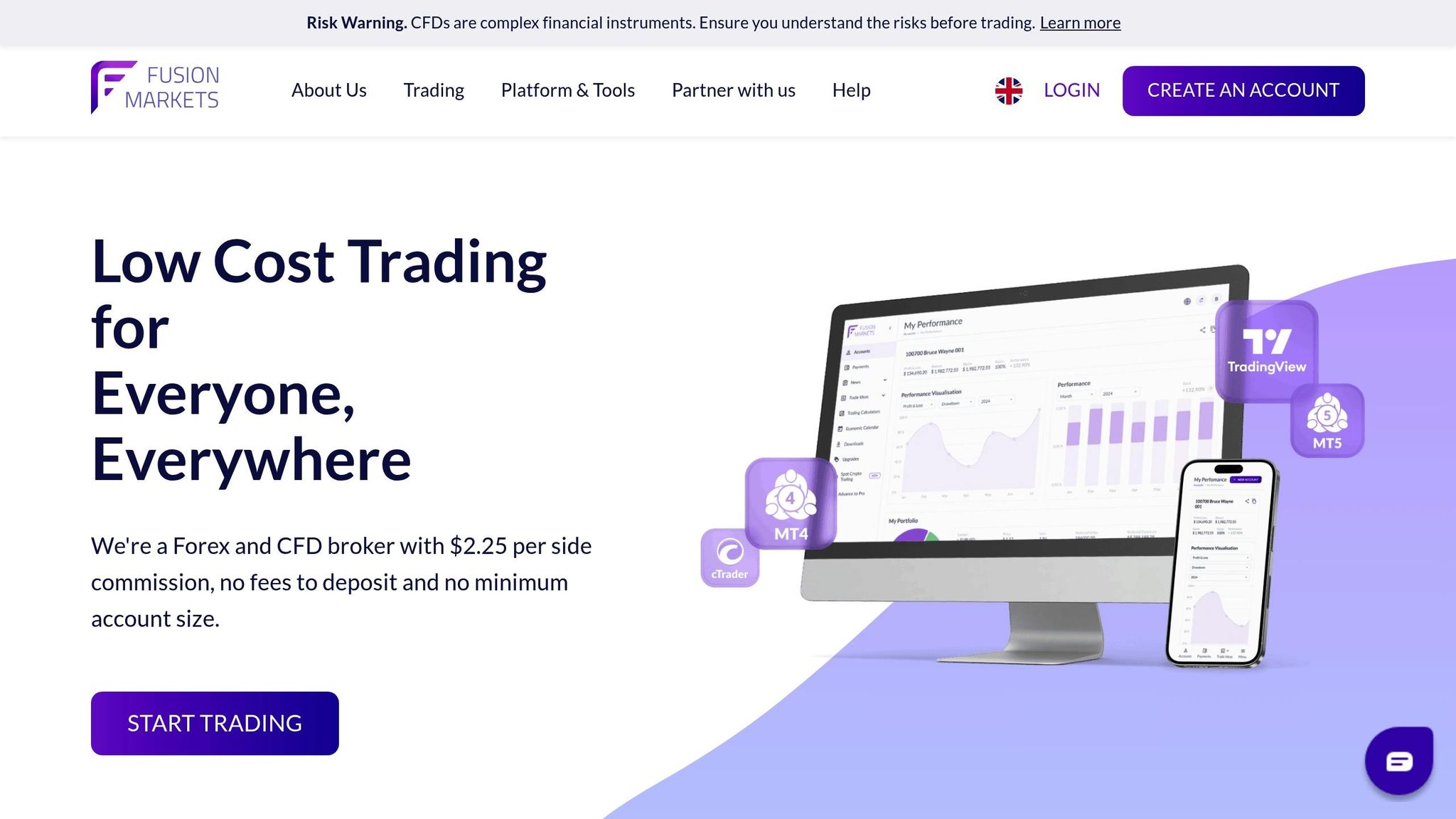
Fusion Markets offers four mobile trading platforms - MetaTrader 4, MetaTrader 5, TradingView, and cTrader - that work seamlessly on both iOS and Android devices.
Platform Compatibility and User Experience
The Fusion Markets cTrader app stands out as a robust option, supporting 22 languages and earning a stellar 5.0-star rating on iOS. It requires iOS 12.0 or later or Android 5.0 and above to function. However, the overall mobile interface has an average rating of 3.8 stars. One trader shared their experience:
"Excellent product. Easy to setup and use. I use it with my trading in TradingView and it has worked seamlessly for a while now." - torcasio2601
Advanced Trading Features and Recent Updates
Fusion Markets continues to refine its trading tools to enhance user experience. In July 2025, the company rolled out cTrader Mobile 5.3, introducing features like price alerts directly accessible from the "Overview" tab. Traders can swipe through preset percentage values and set alerts with just one tap. The update also brought improved chart settings, allowing users to fully customize elements like background colors, grids, candlesticks, and price lines.
The app includes a suite of advanced features, such as QuickTrade Mode, a Market Sentiment Indicator, multiple chart types, and numerous technical indicators. It also provides detailed trade statistics and supports Market, Limit, and Stop orders, including terms like Good 'til Canceled (GTC) and Good 'til Time (GTT). Together, these features align with Fusion Markets' focus on regulatory compliance and clear pricing.
Regulatory Framework and Security
Fusion Markets operates under the oversight of respected regulatory bodies, including the Vanuatu Financial Services Commission (VFSC), Financial Services Authority of Seychelles (FSA), and the Australian Securities and Investment Commission (ASIC). To ensure client funds are safeguarded, deposits are held in segregated trust accounts with National Australia Bank (NAB), offering traders a high level of security.
Competitive Pricing Structure
Fusion Markets keeps trading accessible with low fees and transparent pricing. On its ZERO account, the platform charges $2.25 per lot per side, with spreads starting as low as 0.0 pips for major forex pairs. Classic accounts, on the other hand, include spreads within their pricing structure.
For deposits and withdrawals, the fees are minimal: $0 for credit/debit cards, domestic bank transfers, and e-wallets, while international bank transfers cost $20 AUD. There are no inactivity fees. Copy trading is free as long as both trader and follower accounts execute at least 2.5 lots of FX/Metals per month; otherwise, a $10 monthly fee applies.
sbb-itb-2e26d5a
5. AvaTrade
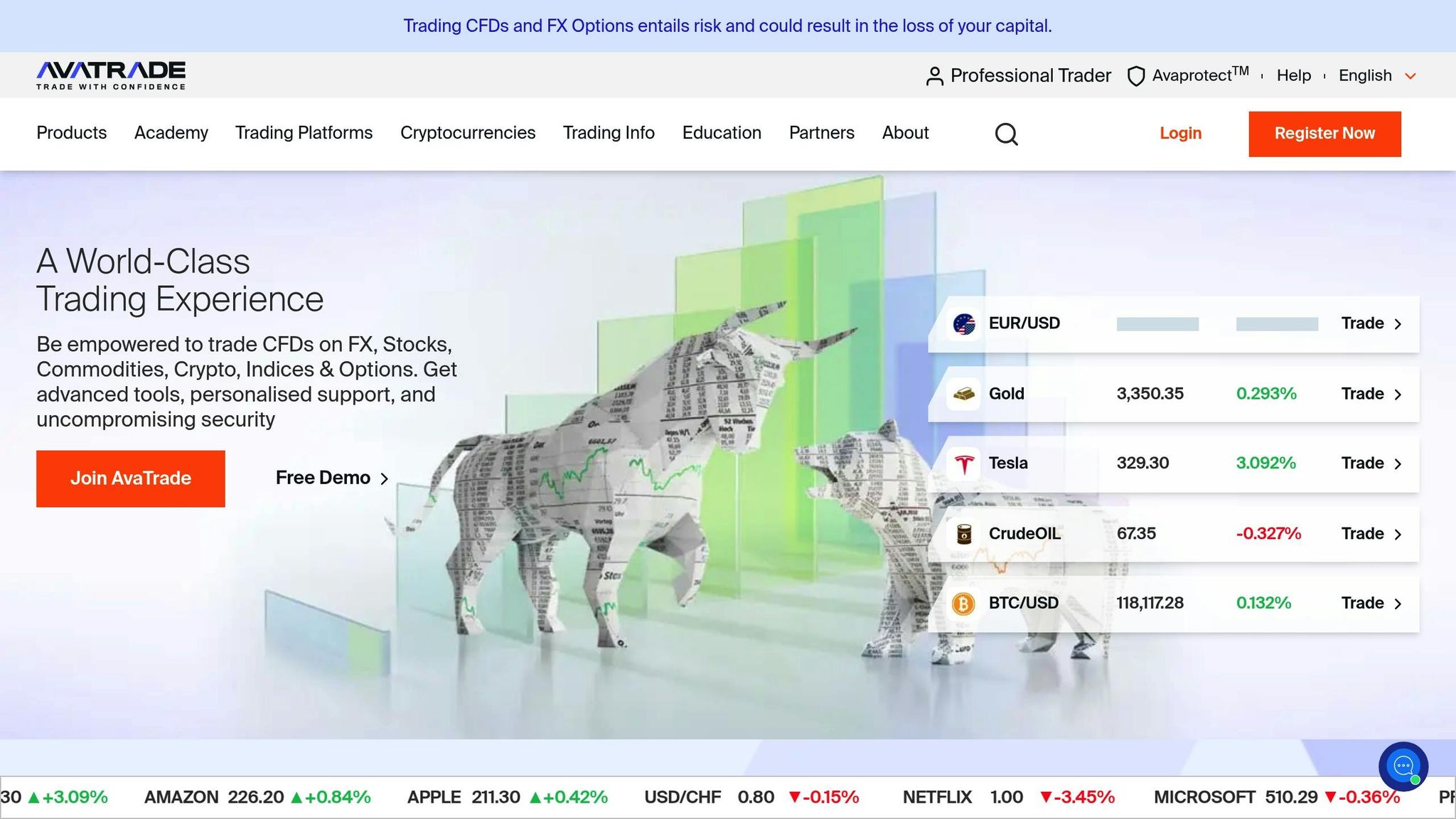
AvaTrade delivers a seamless trading experience through its AvaTradeGO app, which combines intuitive design with powerful functionality. Recognized as the Best Forex Trading App 2020, the platform boasts a trust score of 97 out of 99.
Platform Features and User Experience
The AvaTradeGO app has received positive feedback, with a 4.3/5 rating on Google Play (based on over 10,700 reviews) and a 4.0/5 rating on the App Store. It offers clear and interactive charting tools, including zoom features for detailed market analysis. The app also integrates live market feeds and a Market Trends feature, which provides insights from the AvaTrade trading community to help users gauge market sentiment.
However, some users have noted occasional slowness and buffering issues, particularly on Android devices.
"AvaTrade has transformed my trading! The app is user-friendly, making it easy to trade anywhere. Leverage options boost my profits, and AvaProtect™ gives peace of mind. Great support and helpful education make it my top choice." - Emma
With its engaging design, AvaTradeGO also equips traders with advanced tools for managing risk.
Advanced Risk Management Tools
AvaTrade's standout feature is AvaProtect™, a risk management tool that allows traders to safeguard their positions against losses for a set period. This feature works by offering partial hedging through forex options, though it comes with an additional cost.
The app also includes AvaSocial, a feature designed for beginners to learn by copying the strategies of experienced traders. This is especially helpful for those new to forex trading who want to observe and adopt successful methods.
These tools, combined with its user-friendly interface, make AvaTrade a strong choice for traders at all levels.
Security and Regulatory Compliance
AvaTrade prioritizes security with measures like 256-bit SSL encryption and WebTrust compliance. It also employs McAfee Secure protection to guard against fraud and identity theft.
To further ensure safety, client funds are stored in segregated accounts, separate from the company’s operational funds. The platform also supports two-factor authentication (2FA) to enhance account security.
AvaTrade is regulated by several authorities, including CBI, BVI, FSC, ASIC, FSCA, JFSA, and FFAJ, which ensures compliance across various jurisdictions. With a network of over 70,000 global partners, AvaTrade has built a reputation as a reliable forex broker.
Transparent Pricing Structure
AvaTrade keeps its pricing straightforward, incorporating costs into the buy/sell spreads. As of June 2024, average spreads are 0.9 pips, with professional accounts benefiting from spreads as low as 0.6 pips.
Additional charges include an overnight premium for positions held past a specific time and extra costs for using AvaProtect™. For inactive accounts, a $10 monthly inactivity fee applies after two consecutive months of no activity if the account equity drops below $2,000. Additionally, an annual administration fee of $100 may be charged after 12 months of inactivity.
This clear pricing structure reflects AvaTrade’s commitment to transparency and value for its users.
6. Global Prime
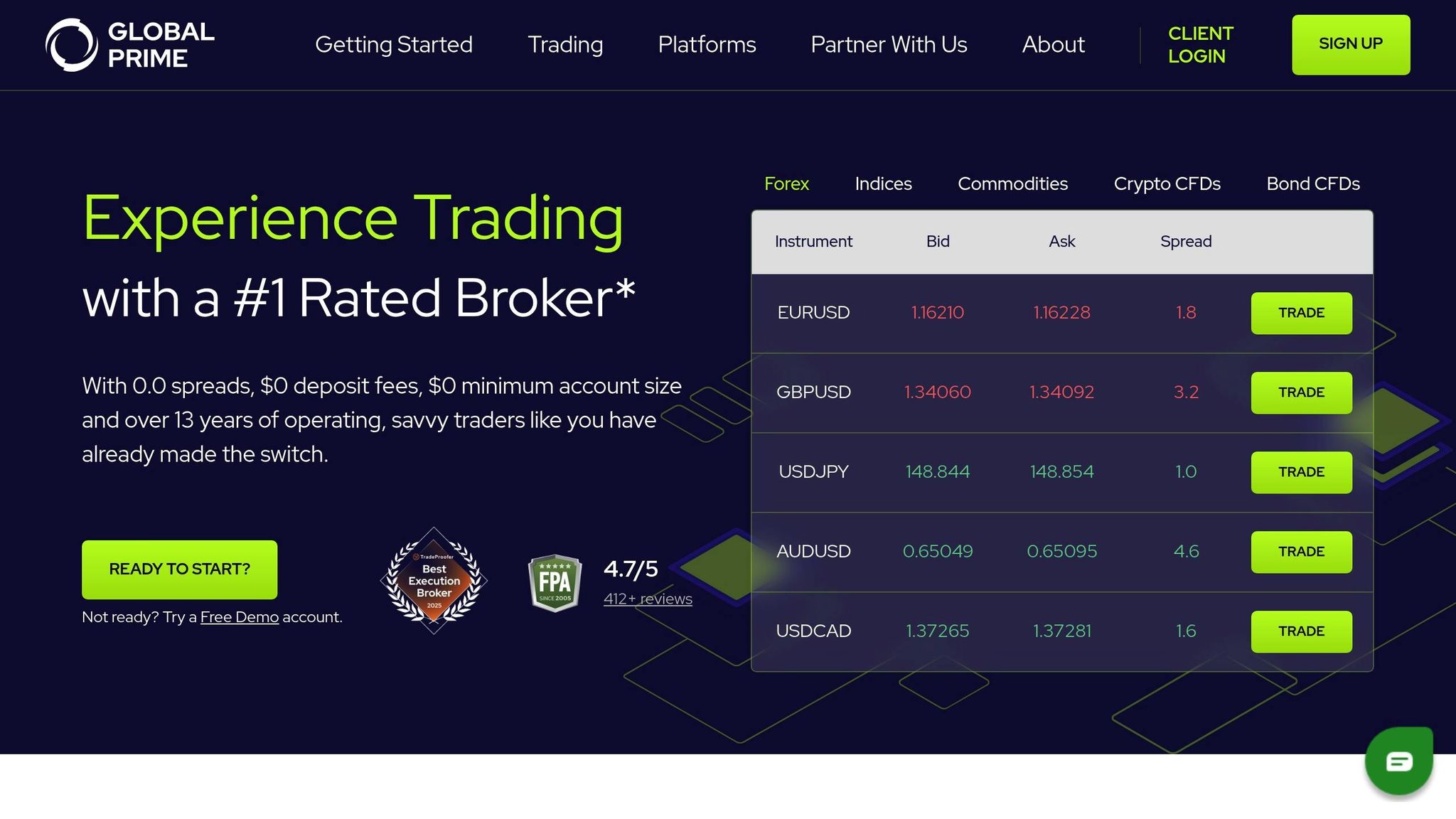
Global Prime opts for well-established trading platforms instead of developing its own proprietary apps. Traders can access the broker's services through MetaTrader 4 (MT4) and TraderEvolution, both of which are available for iOS and Android devices. This approach ensures a dependable and user-friendly mobile trading experience, leveraging platforms that have stood the test of time.
Platform Features and Performance
The MT4 app serves as Global Prime's primary trading platform. It offers a comprehensive suite of features, including full account management, one-click trade execution, interactive charting tools, and a variety of technical indicators. The platform has earned a solid rating of 4.3/5.0 for its functionality. Additionally, Global Prime supports the MT5 Mobile app, which provides real-time data and advanced market analysis tools for traders seeking more sophisticated options.
For those who prefer browser-based trading, Global Prime offers web versions of both MT4 and cTrader, accessible from any internet-connected device. This flexibility allows traders to manage their positions seamlessly, regardless of the device or operating system they use.
Security and Regulatory Framework
Global Prime operates under the oversight of two regulatory bodies: ASIC in Australia and VFSC in Vanuatu. These dual regulations ensure stringent compliance across multiple jurisdictions. To safeguard client funds, the broker maintains segregated Client Trust Accounts with National Australia Bank (NAB) and offers negative balance protection, preventing traders from losing more than their account balance.
The mobile platforms employ a simple one-step login process for accessibility while maintaining security. Regular external audits by independent parties further bolster the broker's credibility. Global Prime’s reliability is reflected in its 4.6-star Trustpilot rating, based on 247 reviews, with 76% of users awarding it 5 stars.
User Satisfaction and Accessibility
Global Prime has garnered high user ratings across various platforms, including 4.8/5 on Forex Peace Army (424 comments) and 4.4/5 on Google Reviews (42 reviews). The broker simplifies the app download process by directing users to official app stores. The MT4 app can be downloaded from the Apple App Store, while the TraderEvolution app is available on both Google Play and iOS platforms. By relying on established trading software, Global Prime ensures that users benefit from reliable, well-documented tools with extensive community support.
7. Pepperstone
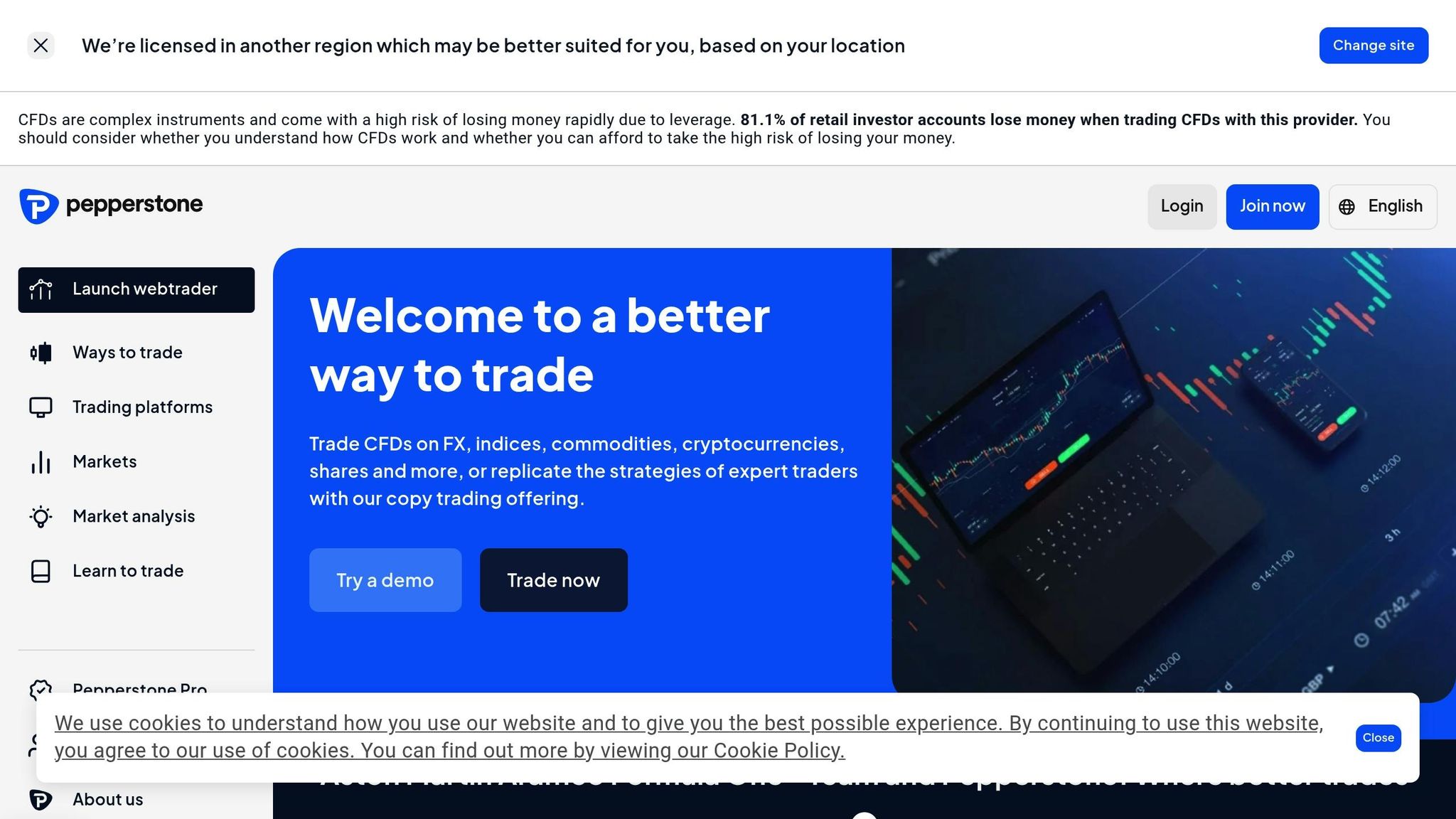
Pepperstone wraps up our list with a standout multi-platform approach. It combines its proprietary trading app with popular platforms like MetaTrader, cTrader, and TradingView. This setup provides traders with the freedom to choose their preferred platform while enjoying consistent trading conditions across devices.
Platform Features and Trading Capabilities
The Pepperstone Trading App supports CFD trading across various asset classes, including forex, commodities, indices, and cryptocurrencies. It simplifies trading with features like one-click execution, quick chart switching for direct trades, live price streaming, drag-and-drop stop/limit orders, and a one-click "close all positions" function. Other highlights include customizable watchlists, intuitive search tools, performance updates, and a demo account for strategy testing. The app currently has a 3.7 out of 5 rating on the App Store.
Security Framework and User Protection
Pepperstone prioritizes user security with advanced measures such as SSL encryption, intrusion detection systems, firewalls, and virus scanning. The company also trains employees regularly on data protection and cyber vigilance. Client funds are stored in segregated accounts, and the broker is regulated by multiple international authorities. Traders can add an extra layer of protection by enabling two-factor authentication. On Trustpilot, Pepperstone holds an "Excellent" rating of 4.4 out of 5 based on over 3,000 reviews, with users praising its customer service and trading processes. To avoid scams, users should verify the platform’s URL before making deposits.
Fee Structure and Account Options
Pepperstone offers a competitive fee structure tailored to different trading styles. It provides two main account types:
| Account Type | Spreads | Commission | Best For |
|---|---|---|---|
| Standard | From 1.0 pips | None (forex) | Simplified pricing |
| Razor | From 0.0 pips | $6.00-$7.00 per lot | High-volume traders |
For the popular EUR/USD pair, the Razor account averages a 0.10-pip spread, with commissions totaling 0.80 pips. Among 63 brokers, Pepperstone ranks #10 for commissions and fees. Additionally, there are no charges for inactivity, deposits, or account maintenance, although wire transfer withdrawals may come with fees. High-volume traders can benefit from a three-tier rebate program, and the platform boasts a 99.89% fill rate with no dealer intervention. Competitive swap rates apply to leveraged overnight positions.
App Comparison Chart
Here's a quick overview of the key features offered by each forex trading app. The table below highlights platform compatibility, minimum deposit requirements, EUR/USD spreads, and standout features.
| Broker | iOS/Android | Min Deposit | EUR/USD Spread | Key Features |
|---|---|---|---|---|
| FP Markets | ✓ Both | $50 | 1.0 pips (Standard) | Multi-platform support, advanced charting |
| IC Markets | ✓ Both | $200 | 0.0 pips | Raw spreads |
| BlackBull Markets | ✓ Both | $0 | 0.8 pips (Standard) | Zero minimum deposit |
| Fusion Markets | ✓ Both | $0 | 0.9 pips (Classic) | No minimum deposit |
| AvaTrade | ✓ Both | $100 | 0.93 pips | Educational content, AvaOptions platform |
| Global Prime | N/A | $0 | 0.9 pips (Standard) | Standard and Raw account options |
| Pepperstone | ✓ Both | $0 | 0.0 pips (Razor) | Multi-platform support |
Key Insights
- Platform Compatibility: Six brokers provide mobile apps for both iOS and Android devices. Global Prime, however, is only accessible through web-based platforms.
- Deposit Requirements: BlackBull Markets, Fusion Markets, and Pepperstone have no minimum deposit, making them beginner-friendly. In contrast, FP Markets, AvaTrade, and IC Markets require $50, $100, and $200 respectively.
- Spreads: IC Markets and Pepperstone stand out with spreads starting at 0.0 pips on their raw and Razor accounts, respectively. BlackBull Markets offers competitive 0.8 pips on its standard account, while others range between 0.9 and 1.0 pips.
- Unique Features: AvaTrade caters to learners with its educational resources and AvaOptions platform. High-volume traders might gravitate toward IC Markets or Pepperstone for their ultra-tight spreads, while beginners could appreciate the no-deposit options provided by BlackBull Markets, Fusion Markets, and Pepperstone.
Each platform brings something different to the table, so whether you're a seasoned trader or just starting, there's likely a broker that fits your needs.
Final Thoughts
Choosing the right forex trading app is a critical step in navigating the $7 trillion daily forex market. With trading volumes climbing steadily, it's essential to find a platform that aligns with your trading style and specific needs.
Security should be your top priority. Look for apps with features like two-factor authentication, encryption, and regulation from trusted authorities such as the CFTC, FCA, or ASIC. Considering that investment scams caused losses exceeding $115 million in the first half of 2023 alone, regulatory compliance isn't just a nice-to-have - it's a must for safeguarding your funds. Beyond security, ensure the app provides real-time data, advanced charting tools, and reliable risk management features, all while being user-friendly.
Fee transparency can significantly impact your trading outcomes. As shown in our comparison, spreads can vary widely - from as low as 0.0 pips with IC Markets and Pepperstone to 1.0 pips with FP Markets. For active traders, even small differences in fees can add up over time, so understanding these costs is crucial.
Take advantage of demo accounts. Testing an app's performance, speed, and features in a risk-free environment lets you assess its reliability before committing real money. This step can save you from unnecessary frustration and ensure you're comfortable with your chosen platform.
For more in-depth reviews and tools to refine your trading approach, check out the Best Investing Tools Directory at https://bestinvestingtools.com.
With the trading platform market valued at $11.3 billion in 2023 and expected to surpass $24.2 billion by 2032, staying updated on new features and competitive offerings is key. Use this knowledge to select a platform that not only meets your current needs but also keeps pace with the fast-evolving forex landscape, empowering you to trade confidently on the go.
FAQs
What should I look for in a forex trading app in 2025?
When picking a forex trading app for 2025, it's all about finding the right mix of convenience and security. Start by prioritizing features like real-time trade alerts powered by AI to keep you updated on market movements, customizable dashboards that align with your trading preferences, and advanced technical analysis tools to make well-informed decisions.
Security should be a top priority as well. Look for apps that offer biometric authentication, such as facial recognition or voiceprint technology, to keep your account safe.
To streamline your trading experience, consider apps with one-click trading and built-in stop-loss and take-profit options. These features make it easier to execute trades quickly while managing your risks. Lastly, ensure the app works on both iOS and Android to give you the flexibility to trade from any device.
What should I know about fees when comparing the best forex trading apps?
The cost of using the top forex trading apps in 2025 can differ quite a bit. For instance, platforms like cTrader are known for their low trading fees, while others, such as IG and Plus500, might charge more for CFDs or currency conversions.
When evaluating fees, focus on essential charges like spreads, trading commissions, and currency conversion fees. Balancing these expenses with the app's features, ease of use, and overall benefits is crucial to ensure it aligns with your trading goals.
Why is it important for forex trading apps to follow regulations, and which regulatory bodies should I check for?
Regulations play a crucial role in forex trading apps, ensuring security, transparency, and fair practices for users. By adhering to regulatory requirements, these platforms help protect your funds from fraudulent activities and guarantee they operate within the framework of the law.
When selecting a forex trading app, check for oversight by major U.S. regulatory bodies such as the Commodity Futures Trading Commission (CFTC), the National Futures Association (NFA), and the Securities and Exchange Commission (SEC). These organizations enforce strict rules to create safer and more reliable trading environments for all participants.



