Backtesting lets you test trading strategies using historical market data without risking money. It helps beginners refine their ideas, understand risks, and build confidence. To get started, you'll need historical data, clear trading rules, and tools to analyze performance metrics like win rates and drawdowns.
Here are five free backtesting platforms tailored for beginners:
- TradingView: Easy-to-use with a community for strategy sharing. Optional scripting with Pine Script.
- QuantConnect: Ideal for coders using Python, C#, or F#. Supports multiple asset classes.
- Amibroker (Free Trial): Advanced tools for quick testing, requiring AFL scripting.
- MetaTrader 4/5: Popular for forex, offering various backtesting modes.
- ThinkTrader: Good for practicing forex and CFD strategies.
Quick Comparison:
| Platform | Best For | Coding Required | U.S. Stock Data | Limitation |
|---|---|---|---|---|
| TradingView | Beginners | Optional (Pine) | Yes | Limited free features |
| QuantConnect | Algorithm developers | Yes (Python, etc.) | Yes | Steep learning curve |
| Amibroker | Advanced analysis | Yes (AFL) | Yes (via feeds) | 30-day trial only |
| MetaTrader 4/5 | Forex traders | Optional (MQL) | Limited | Focused on forex |
| ThinkTrader | Practice trading | No | Limited | Forex/CFD focus |
Start with a platform that matches your goals and skills. Use historical data spanning 5–10 years, avoid common backtesting mistakes like overfitting, and analyze results with metrics like Sharpe ratios. Backtesting is a stepping stone to live trading - use it wisely to refine strategies and gain confidence.
How to Backtest Trading Strategies Without Coding or Math (Quick Guide)
Key Features to Look for in Free Backtesting Platforms
When diving into backtesting, choosing the right platform can make all the difference. Here are three essential features to consider that will help you get started without unnecessary hurdles.
Easy-to-Use Interface
For beginners, simplicity is key. A platform with an intuitive design allows you to focus on learning trading concepts rather than wrestling with confusing menus. Ideally, the interface should feature clear navigation, with essential tools and frequently used functions easily accessible.
Customization options are another plus. Being able to arrange your workspace to suit your preferences can make the experience much more comfortable. Additionally, platforms that integrate educational resources - like tutorials, articles, and videos - directly into the system can help you learn faster and more effectively.
TradingView and TrendSpider are two platforms that excel in usability, with ratings of 4.7/5 and 4.8/5, respectively. Barry D. Moore, a Certified Financial Technician, highlights TradingView's beginner-friendly approach:
"I believe TradingView is the top choice for beginners. It has a huge community of active users sharing helpful content, an easy-to-use interface, and free options to start with. As your skills grow, TradingView can grow with you, too."
Access to U.S. Market Data
Accurate and reliable U.S. market data is a must-have. This includes daily open, high, low, and close prices, as well as volume and dividend information. To understand how strategies perform in different market conditions - like bull markets, bear markets, or volatile periods - you’ll need at least 5–10 years of historical data.
Free data can be a good starting point, but it’s important to verify its accuracy. Watch out for issues like price gaps or missing trading days, as these can distort your backtesting results. While advanced traders often invest in premium, error-free data for intraday testing, beginners can stick to daily data from reliable free sources to grasp the basics.
Once you’ve secured quality data, you can move on to analyzing your strategy’s performance in greater depth.
Performance Analytics and Simulation Tools
Understanding how a strategy performed historically requires clear and detailed analytics. Look for platforms that offer metrics like profit/loss analysis, drawdown tracking, and win rates. These tools help you evaluate not just whether a strategy was profitable, but also how it held up in various market conditions.
The best platforms include features like visual backtesting, performance reports, and paper trading to simulate real market scenarios without financial risk. Visual tools, such as charts and graphs, make it easier to interpret results and identify patterns or areas for improvement.
TradingView, for example, provides both standard and advanced backtesting options. Its deep backtesting feature allows access to more comprehensive datasets for thorough analysis. On-chart trade reviews and performance calendars further enhance the experience by offering clear, visual summaries of your trading history.
Top Free Backtesting Platforms for Beginners
If you're new to backtesting, finding the right platform can feel overwhelming. To help you get started, here’s a breakdown of some free options that cater to different skill levels and trading styles. Each platform has its own strengths and limitations, so choose one that fits your technical know-how and trading goals.
TradingView
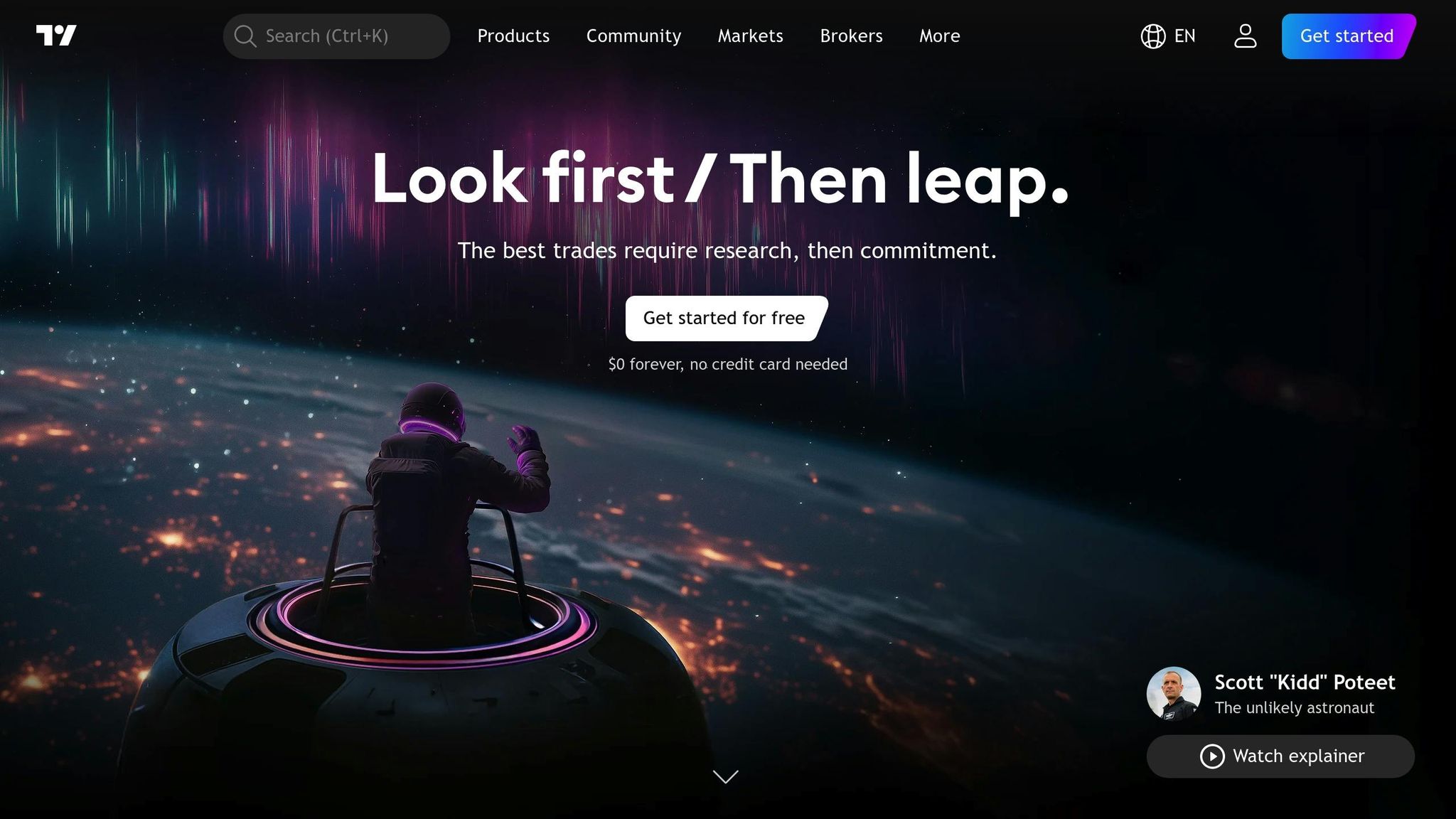
TradingView is a web-based platform that doesn’t require any downloads, making it super accessible. Its free version includes U.S. stock data and a Strategy Tester tool powered by Pine Script, TradingView’s custom programming language. One of its standout features is its thriving community - you can explore thousands of user-created strategies, offering a great way to learn and get inspired.
QuantConnect
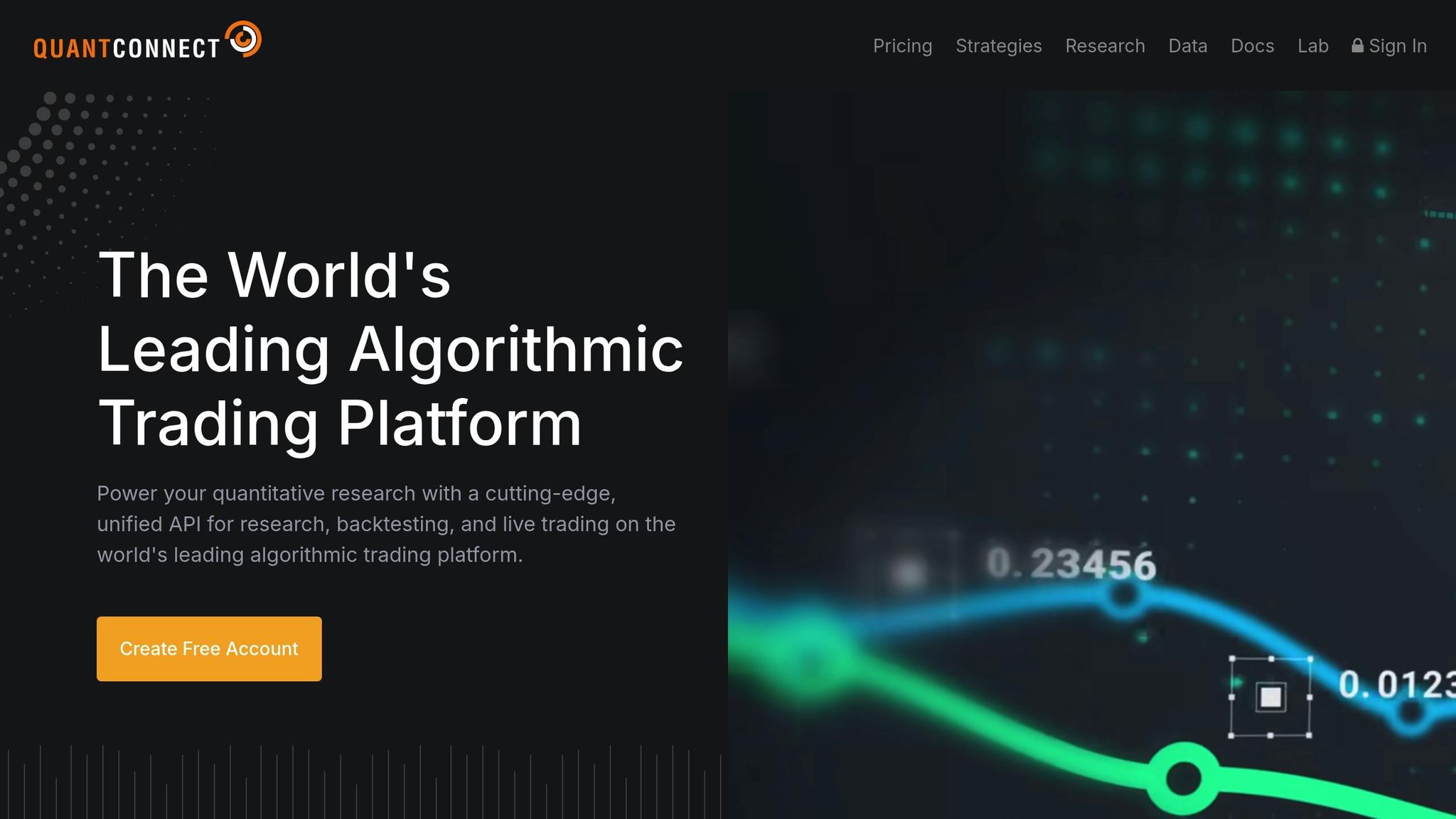
If algorithmic trading is your focus, QuantConnect is a powerful cloud-based platform worth considering. It supports Python, C#, and F#, making it a solid choice for coders. The free tier provides high-quality backtesting for various asset classes, including U.S. equities, forex, and cryptocurrencies. However, it has a steeper learning curve compared to visual platforms like TradingView, so it’s better suited for those with coding experience.
Amibroker (Free Trial)
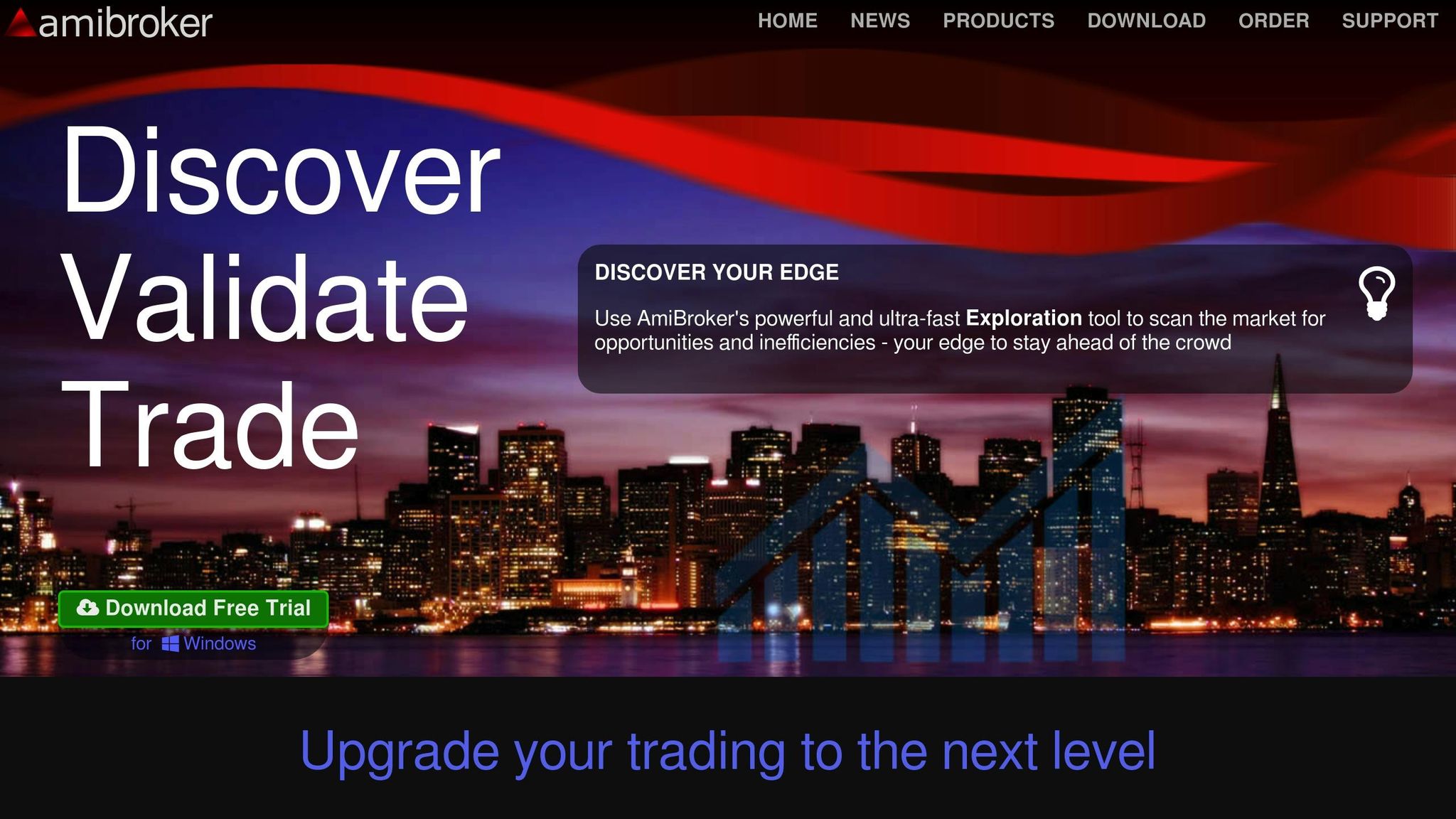
Amibroker offers a 30-day free trial of its advanced technical analysis software. During the trial, you’ll have access to its full suite of backtesting tools, including the ability to use AFL (AmiBroker Formula Language) to create custom strategies and indicators. You can also connect to free U.S. data sources through AmiQuote, Amibroker’s data downloader. This platform is ideal for traders who want to test strategies quickly but aren’t afraid to dive into scripting.
MetaTrader 4 & 5
MetaTrader 4 (MT4) and MetaTrader 5 (MT5) are well-known platforms, especially popular among forex traders. Both versions include a Strategy Tester tool for backtesting automated strategies and support MQL scripting. MetaTrader offers three testing modes: Every Tick (most accurate), Control Points (faster but less precise), and Open Prices (fastest). It’s particularly useful for short-term traders, with many users relying on 1 to 2 years of historical data for hourly or daily charts. Scalpers can even work with just a few months of data.
ThinkTrader Traders Gym
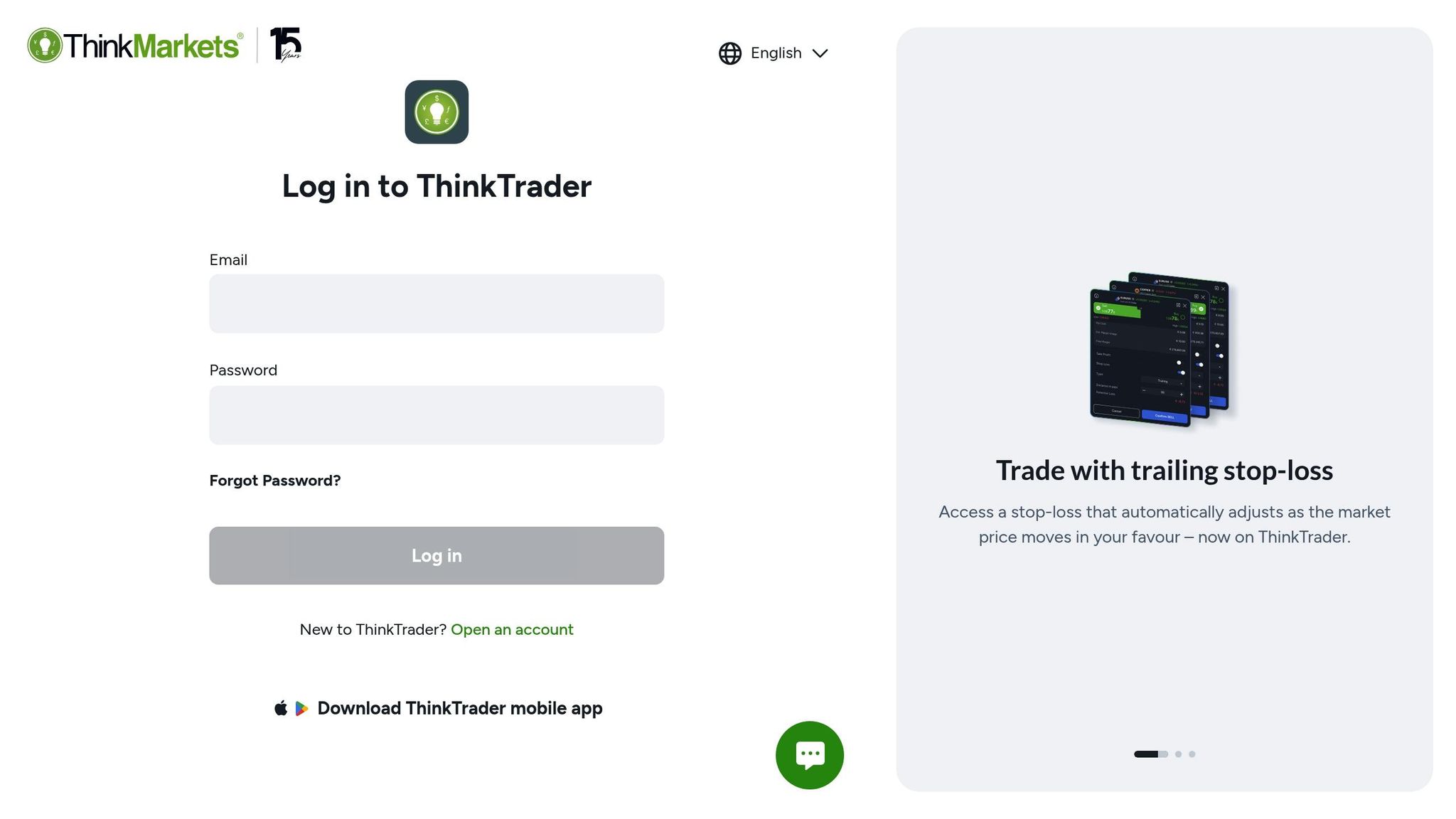
ThinkTrader includes a Traders Gym, where you can test strategies without risking real money. While it’s mainly focused on forex and CFDs, it’s a good option for beginners looking to practice backtesting. ThinkMarkets, the company behind ThinkTrader, has received positive reviews, boasting a 4.7 out of 5 rating from over 1,300 users on TradingView. However, some users have reported syncing issues when linking ThinkTrader with TradingView, and its limited focus on forex and CFDs means it’s not ideal for U.S. stock backtesting.
| Platform | Best For | Programming Required | U.S. Stock Data | Main Limitation |
|---|---|---|---|---|
| TradingView | Complete beginners | Pine Script (optional) | Yes | Limited free features |
| QuantConnect | Algorithm developers | Python/C#/F# | Yes (extensive) | Steep learning curve |
| Amibroker | Advanced analysis | AFL scripting | Yes (via feeds) | 30-day trial only |
| MetaTrader 4/5 | Forex/short-term | MQL (optional) | Limited | Optimized for forex |
| ThinkTrader | Practice trading | None | Limited | Focuses on forex/CFDs |
When deciding on a platform, think about your programming skills and trading focus. TradingView is a great starting point for beginners, while those diving into algorithmic strategies might find QuantConnect more rewarding despite its complexity.
sbb-itb-2e26d5a
Best Practices for Effective Backtesting
Once you've chosen the right platform, the next step is ensuring your backtesting process is thorough and reliable. By following certain practices, you can interpret your results more effectively and avoid common pitfalls.
Choosing the Right Historical Data
The foundation of any reliable backtest is high-quality historical data. For U.S. stocks, this means using data that accounts for splits, dividends, and is timestamped to Eastern Time. It's also important to test your strategy across a broad range of market conditions - bull markets, bear markets, and periods of high volatility - to see how it performs in different scenarios. Using several years of diversified market data will provide a clearer picture of your strategy's strengths and weaknesses.
Common Backtesting Mistakes to Avoid
One of the most frequent errors in backtesting is overfitting, which involves tailoring your strategy too closely to past data. As Dimitris Melas, head of research at MSCI, famously said:
"I've never seen a bad backtest"
This highlights how easy it is to manipulate backtests to look successful. The key is to keep your strategies straightforward and avoid adding unnecessary layers of complexity.
Another common oversight is failing to account for trading costs and slippage. Beginners often see impressive backtest results, only to find that real-world factors like commissions, bid-ask spreads, and execution slippage drastically reduce profitability. Survivor bias is another trap - if you only test on companies still active today, such as those in the S&P 500, you may overlook the impact of companies that failed or were removed due to poor performance.
For instance, a strategy with a high Sharpe Ratio during backtesting might still underperform in live trading if it doesn't properly account for market impact. Additionally, resist the temptation to tweak your system mid-backtest. If your strategy underperforms during a specific period, complete the test, document the results, and then make adjustments for future tests. This disciplined approach will help you avoid misleading conclusions.
How to Read Backtest Results
Once you've avoided common mistakes, the next step is understanding your backtest outcomes. Total returns alone don't tell the full story; focus on metrics that show risk-adjusted performance. For example, the drawdown metric reveals the largest decline your strategy experienced. If your maximum drawdown is 30%, consider whether you'd be comfortable seeing that much of your account value drop.
Risk-adjusted metrics like the Sharpe and Sortino Ratios are invaluable tools. A profit factor above 1.5 generally indicates a potentially profitable strategy, while a value above 2.0 suggests a stronger plan. But don't be misled by a high win rate - a strategy with a 90% win rate can still lose money if the losses from the remaining trades are substantial.
To ensure statistical significance, aim for at least 100–200 trades in your backtest. Institutional traders often require 500–1,000 simulated trades to feel confident in a strategy. It's also crucial to test your strategy across varied market conditions. For example, many trend-following systems performed well during the 2008 financial crisis, delivering returns between 20% and 40%. However, strategies overly optimized for that period often struggled in later years with low volatility.
Finally, keep in mind that live trading rarely mirrors backtest results perfectly. Factors like psychological pressure, execution differences, and evolving market conditions can all impact performance. Treat backtesting as a foundation, and always start with paper trading before risking real capital.
Additional Resources for U.S. Investors
Once you’ve grasped the basics of backtesting and its best practices, tapping into reliable external resources can make selecting the right tools for U.S. markets much easier. Directories and user reviews can save you time and help refine your choices, bridging the gap between understanding backtesting concepts and picking the tools that suit your needs.
Using the Best Investing Tools Directory
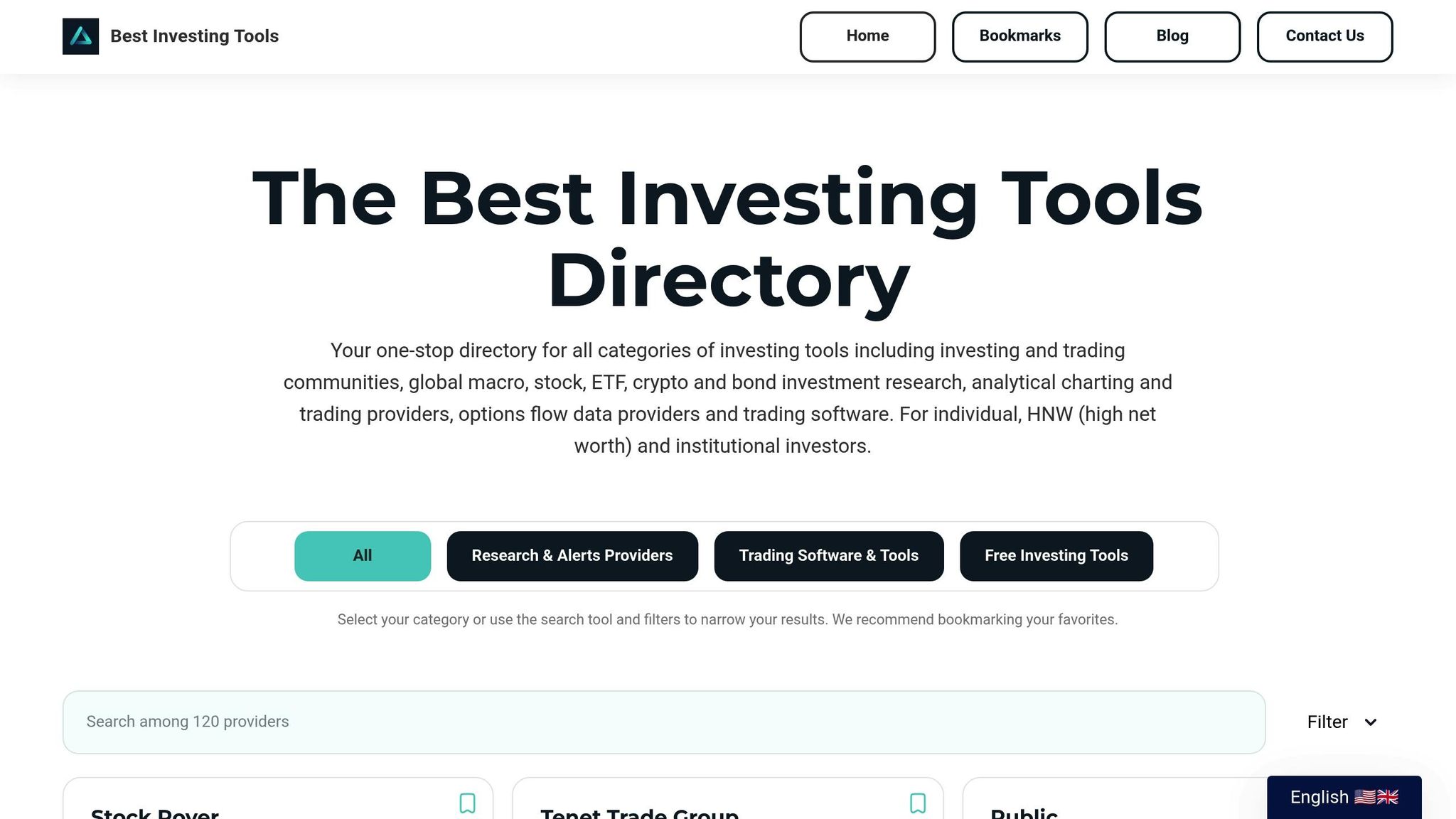
The Best Investing Tools Directory is a go-to resource for U.S. traders looking to compare backtesting platforms and other critical investment tools. It provides detailed reviews and ratings for a variety of services, including investment research tools, online trading software, charting platforms, and technical analysis resources. This directory helps both individual and institutional investors make informed decisions.
What sets this directory apart, especially for beginners, is its structured evaluation process. Tools are rated based on several factors, such as features, ease of use, reporting capabilities, and even their ability to execute trades. It also takes into account modern advancements like AI integration, giving you a clear picture of which platforms are staying ahead of the curve.
The directory doesn’t just stop at ratings - it offers comparisons tailored to different user needs. For U.S. investors, it highlights platforms optimized for local market conditions, including trading hours and regulatory requirements. This ensures that the tools you choose are aligned with the unique aspects of the U.S. trading landscape.
With robust filtering options, you can narrow down your choices based on specific criteria. Whether you’re looking for tools with auto-trading features, AI-driven insights, or platforms suited to your experience level, the directory makes it easy to find what you need. Its focus on U.S. market optimization ensures that the tools recommended are practical and effective for local trading conditions.
How User Reviews Help with Platform Selection
In addition to the insights from directories, user reviews provide firsthand experiences that can be incredibly valuable when choosing a backtesting platform. These reviews go beyond technical specifications, offering a closer look at the real-world pros and cons of various tools.
Take TradingView, for example. With a 4.9 rating from over 1.5 million mobile reviews, it provides a wealth of user feedback that reflects genuine satisfaction and highlights potential issues. This kind of extensive dataset can give you a clearer picture of how a platform performs across different scenarios.
For beginners, user reviews often focus on the ease of use - a critical factor when starting out. They highlight whether the interface is intuitive, whether the learning curve is reasonable, and whether the tutorials are helpful. After all, even the most feature-packed platform won’t be useful if it’s too complicated to navigate.
Reviews also shed light on how well a platform aligns with various skill levels and trading styles. For instance, some users might point out that a platform like TradingView requires coding knowledge for advanced backtesting, while others may note that it caters to specific trading strategies. This feedback helps you avoid tools that might not match your current needs or long-term goals.
Another key benefit of user reviews is the insight they provide into customer support and community engagement. Backtesting can sometimes involve technical hurdles, especially for newcomers, so having access to responsive support and an active user community can make a big difference. Reviews often detail how quickly support teams respond, the quality of their assistance, and whether the platform’s community is welcoming and helpful.
Finally, user reviews often discuss the reliability of backtesting results and how well platforms handle different market conditions. You’ll find comments on platform stability during volatile periods, data accuracy, and whether the backtest results translate effectively to paper trading or live execution.
As Richard Bowman, Contributing Writer at FinMasters, puts it:
"The key is to define your needs and select a product that meets them".
Conclusion
Getting started with backtesting as a beginner doesn't have to be expensive or complicated. The free platforms we've discussed - like TradingView with its intuitive design and QuantConnect with its advanced algorithmic tools - offer a great starting point for testing trading ideas without spending a dime. These tools provide a practical way to develop strategies in a safe, risk-free environment.
Backtesting is a powerful tool for refining your trading strategies. As Investopedia puts it:
"Backtesting is the general method for seeing how well a strategy or model would have done after the fact. It assesses the viability of a trading strategy by discovering how it would play out using historical data. If backtesting works, traders and analysts may have the confidence to employ it going forward."
By analyzing historical data, you can objectively measure performance, gauge risk-adjusted returns, and gain confidence before transitioning to live trading.
Remember to focus on specific asset classes, conduct thorough research, and document your tests carefully to avoid overfitting. As Marcos Lopez de Prado, an expert in quantitative trading, cautions:
"Backtesting while researching is like drinking and driving. Do not research under the influence of a backtest."
When selecting a platform, the Best Investing Tools Directory can be a valuable resource. It allows you to compare features, read user reviews, and find platforms tailored to U.S. market conditions. This tool simplifies the decision-making process, saving you time and helping you choose the best option for your needs and skill level.
FAQs
What are some common mistakes in backtesting, and how can I improve accuracy?
When testing trading strategies, beginners often stumble into common pitfalls. These include overfitting strategies to past data, overlooking transaction costs and slippage, relying on too little data, or failing to consider real-world market conditions. These missteps can result in overly optimistic backtest results that don’t hold up in live trading.
To get more accurate outcomes, make sure to factor in transaction costs, steer clear of look-ahead bias, work with a large and varied dataset, and replicate trading conditions as closely as possible. Paying attention to these details can lead to strategies that perform better in actual markets.
How do I choose the best free backtesting platform for my trading needs?
Choosing the right backtesting platform boils down to your skill level and trading goals. If you're just starting out, opt for platforms that are straightforward and user-friendly, offering basic features to help you grasp the essentials of backtesting. Seasoned traders, on the other hand, might lean toward platforms packed with advanced analytics, automation capabilities, and the ability to handle more intricate strategies.
Your trading style and objectives also play a big role. For instance, if you trade often or specialize in certain markets, select a platform tailored to those specific needs. Don't forget to factor in your technical expertise - some platforms require coding knowledge, while others provide drag-and-drop tools that simplify the process.
How can I evaluate backtest results to determine if a trading strategy is ready for live markets?
When reviewing backtest results, it's essential to pay attention to important metrics like win rate, profit factor, maximum drawdown, and the risk-reward ratio. A strong strategy should show steady performance across different market scenarios and avoid being overly tailored to historical data, which can lead to overfitting.
To ensure the results are practical, account for transaction costs, slippage, and other factors that impact trading in real-world conditions. Comparing backtest results to live trading performance can reveal inconsistencies, helping you refine your strategy for greater dependability in actual market environments.



