The FRED API is a powerful tool for accessing a vast database of economic data from the Federal Reserve Bank of St. Louis. It allows users to programmatically retrieve time series data on key economic indicators like GDP, unemployment rates, and inflation. Here's what you need to know:
- What is FRED? A database with hundreds of thousands of economic data series sourced from government agencies and organizations worldwide.
- Why use the API? Automate data retrieval, access historical datasets, and integrate economic indicators into various tools like Python or R.
- Who benefits? Investors, researchers, policymakers, and educators use FRED for timely data and analysis.
- Getting started: Obtain a free API key, install libraries (
fredapifor Python orfredrfor R), and securely configure your environment. - Key features: Customize requests by date range, frequency, and series ID. Automate updates and export data for analysis.
With the FRED API, you can streamline economic data analysis, reduce manual effort, and focus on generating insights. Below, you'll find practical steps, code examples, and tips for using the API effectively.
Setting Up the FRED API
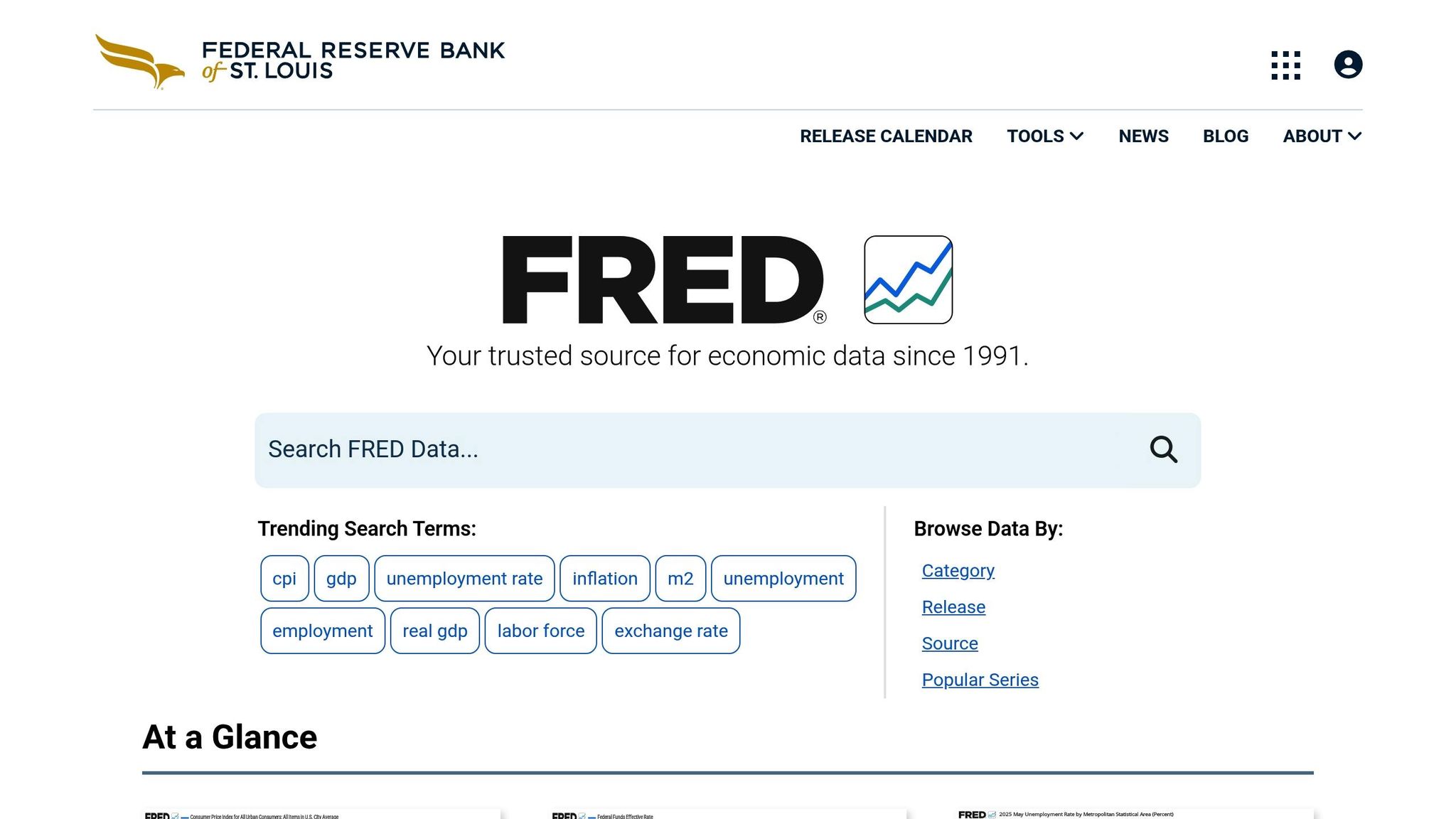
Getting a FRED API Key
To start pulling economic data, you'll need to get a free API key from the Federal Reserve Bank of St. Louis. The process is quick and straightforward.
Head over to the FRED website and create an account using a valid email address and password. Once logged in, navigate to "My Account" > "API Keys". From there, request a new API key by filling out a short questionnaire about your intended use of the data.
Your API key will be a 32-character lowercase alphanumeric string. This key is unique to you and helps FRED monitor your usage while ensuring you stay within their limits. Be sure to copy and store it somewhere safe - you’ll need it for every API request.
If you're working on multiple projects or collaborating with a team, it's a good idea to request separate API keys. This approach makes it easier to track usage and minimizes disruptions if one key is compromised.
Before using your key, you'll need to accept the FRED API Terms of Use. Take a moment to review these terms, as they outline the rules and restrictions for using the data.
Installing Required Libraries
If you're using Python, two popular libraries make it easy to work with the FRED API: fredapi and pyfredapi.
You can install fredapi by running pip install fredapi. The library’s documentation describes it as:
"A Python API for the FRED data provided by the Federal Reserve Bank of St. Louis. fredapi provides a wrapper in python to the FRED web service, and also provides several convenient methods for parsing and analyzing point-in-time data (i.e. historic data revisions) from ALFRED".
Alternatively, for a simpler option, install pyfredapi with pip install pyfredapi. The developers highlight its ease of use, describing it as a tool that "makes it easy to retrieve data from the FRED API web service".
For R users, you can install fredr by running install.packages("fredr"). If you prefer fredo, you’ll first need to install devtools with install.packages("devtools"), then use devtools::install_github("manutzn/fredo").
Both Python and R libraries require your API key to function. Once installed, you’ll need to configure your environment to securely integrate the key.
Preparing Your Environment
To keep your API key secure, set it as an environment variable. For Python users working with pyfredapi, add the following line to your shell configuration file (e.g., ~/.zshrc or ~/.bashrc):
export FRED_API_KEY='your_api_key'
This setup ensures your key is securely stored and accessible across all your projects.
If you'd rather pass the API key directly in your code, most Python libraries allow it. For example, with fredapi:
from fredapi import Fred
fred = Fred(api_key='insert api key here')
data = fred.get_series('SP500')
Once you’ve configured your environment, test your setup with a simple request for data like GDP or unemployment rates. This step will confirm that your API key is working and your libraries are properly installed.
Keep in mind that the FRED API has usage limits. While most individual users won’t exceed these limits during normal use, understanding them is helpful when planning larger data collection projects.
Retrieving Economic Data Using the FRED API
Authenticating with the API
Once you have your API key and the necessary libraries installed, you're ready to make your first authenticated request. Every request to the FRED API requires a valid API key, so make sure to include your 32-character key with each call.
The authentication process is simple. If you're using the fredapi Python library, you can pass your API key directly when creating a Fred object. Here's an example of retrieving historical S&P 500 data:
from fredapi import Fred
fred = Fred(api_key='insert api key here')
data = fred.get_series('SP500')
This snippet returns a Pandas Series containing the historical values of the S&P 500 index.
For added security, you can store your API key as an environment variable. The fredapi library will automatically detect and use it, eliminating the need to write your key directly into your scripts.
Once authenticated, you can move on to locating and retrieving specific economic indicators using their series IDs.
Accessing Economic Indicators
To access economic data, you'll need to know the series IDs for the indicators you're interested in. For example:
- UNRATE: Unemployment Rate
- GDPC1: Real GDP
- CPIAUCSL: Consumer Price Index
- FEDFUNDS: Federal Funds Rate
You can find these series IDs by browsing the FRED website or searching for specific indicators. Here's how to retrieve the U.S. Unemployment Rate starting from January 1, 2006:
from fredapi import Fred
import pandas as pd
f = Fred(api_key='your API Key goes here')
df = f.get_series('UNRATE', observation_start='2006-1-1', frequency='m')
print(df)
This code fetches monthly unemployment data from the specified start date.
If you're working with multiple indicators, you can retrieve and combine them for comparative analysis. For example, here's how to gather Real GDP data for five major economies:
from fredapi import Fred
import pandas as pd
f = Fred(api_key='your API Key goes here')
columns = ['AUS', 'JAP', 'USA', 'GBR', 'KOR']
aus = f.get_series('NGDPRSAXDCAUQ')
jap = f.get_series('JPNRGDPEXP')
us = f.get_series('GDPC1')
uk = f.get_series('NGDPRSAXDCGBQ')
korea = f.get_series('NGDPRSAXDCKRQ')
gdp_global = pd.concat([aus, jap, us, uk, korea], join='inner', axis=1)
gdp_global.columns = columns
print(gdp_global)
This example combines GDP data for Australia, Japan, the U.S., the U.K., and South Korea into a single DataFrame for easier comparison.
Customizing API Requests
The FRED API provides various options to fine-tune your data requests. You can customize requests by specifying parameters like data source, release, category, or series.
One of the most useful features is the ability to define date ranges using observation_start and observation_end. For example, to retrieve unemployment data specifically from the 2008 financial crisis period:
df = f.get_series('UNRATE', observation_start='2007-1-1', observation_end='2010-12-31')
You can also adjust the frequency of the data, converting it from higher to lower intervals. Common frequency codes include:
- 'd': Daily
- 'w': Weekly
- 'm': Monthly
- 'q': Quarterly
- 'a': Annual
When changing the frequency, you can specify an aggregation_method to determine how data is processed - options include averaging, summing, or using end-of-period values.
For regional data, you can filter by geographic area using parameters like region_type. For instance, to retrieve annual Per Capita Personal Income by State for 2013, use the following API request:
https://api.stlouisfed.org/geofred/regional/data?api_key=abcdefghijklmnopqrstuvwxyz123456&series_group=882&date=2013-01-01®ion_type=state&units=Dollars&frequency=a&season=NSA&file_type=json
This method allows you to focus on specific states, metropolitan areas, or countries, depending on your analysis goals.
Processing and Automating Economic Data Analysis
Exporting Data for Analysis
Exporting your data for analysis is a straightforward process with Python. To save your data in CSV format, you can use the to_csv() method:
# Export unemployment data to a CSV file
df = f.get_series('UNRATE', observation_start='2020-01-01')
df.to_csv('unemployment_data.csv', header=['Unemployment_Rate'])
If you prefer working with Excel files, the to_excel() method allows you to create multiple sheets in a single workbook:
# Export multiple economic indicators to an Excel file
with pd.ExcelWriter('economic_indicators.xlsx') as writer:
unemployment = f.get_series('UNRATE')
gdp = f.get_series('GDPC1')
cpi = f.get_series('CPIAUCSL')
unemployment.to_excel(writer, sheet_name='Unemployment')
gdp.to_excel(writer, sheet_name='GDP')
cpi.to_excel(writer, sheet_name='CPI')
Before exporting, it’s important to ensure your data is clean. This includes addressing issues such as missing values, duplicates, or formatting errors. Clean data is critical because the accuracy of your analysis depends on it. For missing values, you can either remove affected rows or use imputation methods, but keep in mind that imputation might affect data reliability.
Once your data is cleaned and exported, you can simplify repetitive tasks by creating reusable functions.
Creating Reusable Functions
Reusable functions can save time and effort, especially when dealing with multiple datasets. Here’s an example of a function to fetch multiple economic indicators:
def fetch_economic_data(series_ids, start_date=None, end_date=None, frequency=None):
"""
Fetch multiple FRED series.
Parameters:
series_ids: list of FRED series IDs
start_date: start date for data retrieval
end_date: end date for data retrieval
frequency: data frequency (d, w, m, q, a)
Returns:
DataFrame with combined series data.
"""
data_dict = {}
for series_id in series_ids:
try:
series_data = f.get_series(
series_id,
observation_start=start_date,
observation_end=end_date,
frequency=frequency
)
data_dict[series_id] = series_data
except Exception as e:
print(f"Error fetching {series_id}: {e}")
return pd.DataFrame(data_dict)
This function lets you retrieve data for multiple indicators at once:
# Fetch key economic indicators
indicators = ['UNRATE', 'GDPC1', 'CPIAUCSL', 'FEDFUNDS']
economic_data = fetch_economic_data(indicators, start_date='2010-01-01')
For additional data processing, you can create functions to validate and ensure the quality of your data. This might involve removing irrelevant entries, fixing naming inconsistencies, or filtering outliers caused by errors. These steps help maintain the integrity of your analysis.
Automating Dataset Updates
Automating data extraction can save you from the hassle of manual updates. Python, combined with APIs like the one provided by FRED, allows you to build scripts that automatically fetch and update datasets. Martin Wong has demonstrated how Python can be used to automate data pipelines for tasks like creating visualizations and models.
Here’s an example of how to automate updates for economic indicators:
import schedule
import time
from datetime import datetime, timedelta
def update_economic_dashboard():
"""
Automated function to update economic indicators.
"""
# Define key indicators
indicators = {
'UNRATE': 'Unemployment Rate',
'CPIAUCSL': 'Consumer Price Index',
'GDPC1': 'Real GDP',
'FEDFUNDS': 'Federal Funds Rate'
}
# Fetch the latest data
updated_data = {}
for series_id, name in indicators.items():
try:
# Get data from the last 30 days
end_date = datetime.now().strftime('%Y-%m-%d')
start_date = (datetime.now() - timedelta(days=30)).strftime('%Y-%m-%d')
data = f.get_series(series_id, observation_start=start_date)
updated_data[name] = data
print(f"Updated {name}: Latest value = {data.iloc[-1]}")
except Exception as e:
print(f"Failed to update {name}: {e}")
# Export updated data
combined_df = pd.DataFrame(updated_data)
combined_df.to_csv(f'economic_dashboard_{datetime.now().strftime("%Y%m%d")}.csv')
# Schedule daily updates at 9 AM
schedule.every().day.at("09:00").do(update_economic_dashboard)
# Keep the script running
while True:
schedule.run_pending()
time.sleep(3600) # Check every hour
To make this process even more efficient, you can use GitHub Actions to schedule and run these updates automatically. This ensures your datasets are always current without needing a dedicated server.
For those using R, the fredo package offers a user-friendly way to interact with the FRED API. It includes options for customization and can also be automated using R's scheduling tools.
sbb-itb-2e26d5a
FRED API Python Tutorial - Get Economic Data
Best Practices and Use Cases for the FRED API
Once you’ve set up the FRED API, you can take your data analysis to the next level by using it effectively in research, policymaking, and business strategies. Let’s dive into how FRED is commonly used and some tips for managing data revisions.
Common Use Cases
FRED is a go-to resource for economic data, offering access to over 800,000 time series that support a wide range of economic analyses across various fields.
One major application is economic research. Researchers use FRED to explore topics like the connection between GDP and unemployment, the effects of monetary policy, or the factors driving inflation. With decades of historical data available, FRED is a treasure trove for analyzing long-term economic trends.
Another key area is policy analysis. Policymakers rely on FRED data to assess the success of economic policies, keep an eye on real-time conditions, and project future trends.
For businesses, FRED is invaluable for planning and strategy. Companies use its data to evaluate market conditions, spot trends, and understand how economic factors might affect their operations. In the classroom, educators are increasingly incorporating FRED data into economics courses to help students grasp key concepts and learn practical data analysis skills.
Investment professionals and financial analysts also use FRED to build economic dashboards. These dashboards track critical indicators like inflation, employment, and GDP growth, helping to identify market opportunities and assess risks.
Tips for Managing Data Revisions
Economic data is often revised as new information becomes available, which can impact the accuracy of your analysis. To ensure consistency, always note the data vintage, or the specific date you retrieved the data. This helps avoid discrepancies when comparing analyses over time.
The ALFRED system (ArchivaL Federal Reserve Economic Data) is a helpful tool for accessing earlier versions of data. It allows you to see how figures like employment numbers, GDP, or the Consumer Price Index have changed over time.
Real-world examples highlight the importance of tracking revisions. For instance, in January 2021, a data error caused the Economic Policy Uncertainty Index to spike by 300% for December 9, 2020. The error was corrected the next day. Similarly, changes to Realtor.com’s housing inventory calculations and adjustments to nonfarm payroll data by the U.S. Bureau of Labor Statistics in late 2021 underscore the need for vigilance.
To manage revisions effectively, take advantage of the fredapi Python package. Functions like get_series_first_release(), get_series_latest_release(), and get_series_all_releases() can help you track data changes and ensure you’re using the right version for your analysis.
“More accurate data facilitate better decisionmaking. When data sources employ time and resources to improve their data, everybody who uses those data benefits.”
– Diego Mendez-Carbajo, FRED economics champion at the St. Louis Fed
Stay informed about methodology updates from data providers, as changes in how data is collected can influence historical comparisons and trend analysis.
Combining FRED Data with Other Tools
The FRED API’s flexibility makes it easy to integrate with various analytical tools, enhancing your ability to perform in-depth economic analysis. Combining FRED data with specialized tools can unlock even greater insights.
For example, database integration is a common approach. Projects like FredBrain use MySQL databases for storing FRED data, enabling faster access and more efficient retrieval. By employing asynchronous concurrent requests, this setup significantly speeds up data processing.
Some advanced applications involve artificial intelligence. FredBrain incorporates OpenAI’s GPT framework to create an “economist expert” that helps interpret data and uncover insights that traditional methods might miss.
Natural language processing (NLP) is also transforming how analysts interact with FRED data. Tools like FRED2Vis allow users to query, analyze, and visualize data using plain language commands. This can boost productivity by up to 70% compared to traditional workflows.
FRED’s integration capabilities extend to charting tools, trading platforms, and real-time monitoring systems. For instance, pairing FRED data with technical analysis tools can provide a more comprehensive view of market trends. You can also create real-time dashboards with alert systems to track key economic shifts as they happen.
To make the most of these integrations, it’s essential to understand both the strengths of FRED data and the features of the tools you’re combining it with. By exploring reviews and comparisons from specialized directories, you can find the best tools for your specific needs - whether it’s investment research, technical analysis, or broader economic monitoring.
Conclusion
The FRED API reshapes how you handle economic data by cutting out the hassle of manual downloads and simplifying your workflow. Instead of clicking through endless menus, you can programmatically pull, process, and integrate economic indicators directly into your analysis tools.
This guide walked you through setting up your API key, installing the necessary libraries, and automating data retrieval for critical metrics. By automating these processes, you can create reusable functions that ensure your datasets stay updated without constant manual intervention.
One of the standout benefits of the FRED API is its focus on data accuracy and timeliness. Economic indicators are refreshed monthly, giving you instant access to the latest numbers as soon as they’re available. Plus, with real-time period parameters, you can handle data revisions seamlessly, ensuring your analysis always reflects the most up-to-date information.
The API’s versatility also makes it an excellent fit for integration with other tools. Whether you’re exporting data to Excel, crafting custom dashboards, or combining FRED data with specialized research tools, this programmatic approach saves time and minimizes the risk of errors compared to manual methods. For those looking to enhance their research further, resources like the Best Investing Tools Directory (https://bestinvestingtools.com) can add even more value.
Ultimately, the FRED API is a scalable solution for anyone dealing with economic data - whether you’re a researcher, policy analyst, investment professional, or student. By automating your workflows and staying on top of data revisions, you can shift your focus from tedious data collection to meaningful analysis and insights. Investing time in mastering the API not only boosts efficiency but also ensures your economic analyses are both reliable and current.
FAQs
How can I keep my FRED API key secure when using it in my projects?
To keep your FRED API key safe, avoid placing it directly in your source code or exposing it in client-side environments. Doing so can leave it vulnerable to unauthorized access. A better approach is to store the key securely using environment variables or similar secure storage methods. You can also use server-side proxying to ensure the key isn’t directly accessible.
On top of that, make a habit of rotating your API keys regularly, keeping an eye on their usage for any unusual activity. If you notice anything suspicious, revoke the affected key immediately. These steps will help safeguard your API key and protect your data.
What challenges might you face when automating data retrieval with the FRED API, and how can you overcome them?
When using the FRED API to automate data retrieval, two common hurdles often arise: rate limits and managing large datasets. Rate limits restrict the number of requests you can send per minute (typically around 120). To work around this, you can use strategies like request throttling or adding short delays between requests to ensure you stay within the API's limits.
For large datasets, tools can make your life easier. Python libraries like FredBrain or R packages such as fredo are specifically designed to streamline data access and give you more control over how data is retrieved and processed.
It's also important to practice ethical data handling. When dealing with extensive data extractions, always adhere to usage guidelines and ensure you're managing the data responsibly to maintain integrity and avoid complications.
How does the FRED API manage data updates, and what are the best practices for ensuring accurate economic analysis?
The FRED API is designed to keep its datasets current by incorporating revisions, as economic data often undergoes adjustments over time. These updates ensure that the information remains accurate and reliable for analysis.
To ensure precision in your work, consider these practices:
- Refresh your data regularly to include the latest updates and revisions.
- Check the revision history of any data series to track and understand changes over time.
- Leverage the API's built-in tools to manage revisions and ensure your analysis reflects the most current data.
By integrating these habits into your workflow, you can rely on accurate, up-to-date information for your economic analyses.



