If you're deciding between TradingView and Investing.com for mobile charting, here’s the quick answer:
- TradingView is best for traders who need advanced technical analysis tools, custom indicators, and a vibrant community for sharing ideas.
- Investing.com excels at providing real-time market data, financial news, and AI-driven insights like ProPicks AI for broader market coverage.
Quick Overview
TradingView:
- Advanced technical analysis tools (Pine Script, custom indicators)
- Community-driven script library
- Strong focus on charting and customization
Investing.com:
- Real-time market data from 250+ exchanges
- Financial news and AI-powered insights (ProPicks AI)
- Economic tools like calendars and currency converters
Quick Comparison
| Feature Category | TradingView | Investing.com |
|---|---|---|
| Technical Analysis | Custom indicators, Pine Script, script library | Basic charting, stock quotes, financial news |
| AI Integration | – | ProPicks AI, AI-powered Alpha analytics |
| Economic Tools | – | Currency converter, economic and earnings calendars, Fed Rate Monitor |
| Market Data | Real-time global market data | Real-time stock quotes, broad market access |
| Social Features | Community for sharing trading strategies | News-driven discussions on market trends |
| Cost | Free tier; premium plans for advanced tools | Free tier with ads; premium unlocks AI insights and ad-free experience |
Bottom line: If you want in-depth charting and technical analysis, go for TradingView. If you prioritize real-time data and financial news, choose Investing.com.
Core Features
TradingView Charts and Tools
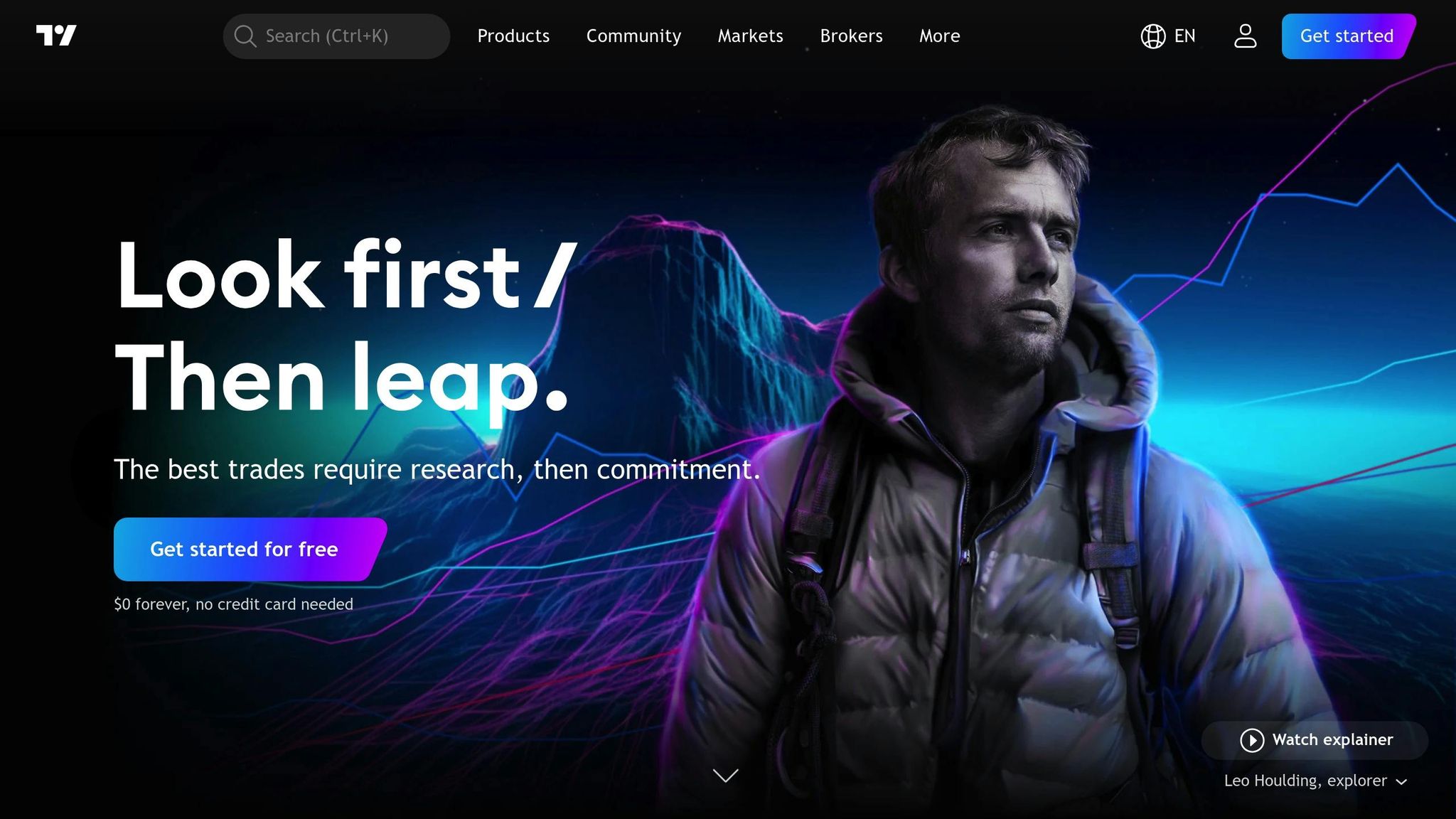
The TradingView mobile app provides advanced tools for technical analysis. It supports custom indicators built with Pine Script and offers access to a community script library. This makes it a great option for traders who need detailed technical analysis while on the move. On the other hand, Investing.com leans more toward offering comprehensive market data and AI-driven insights.
Investing.com Market Data
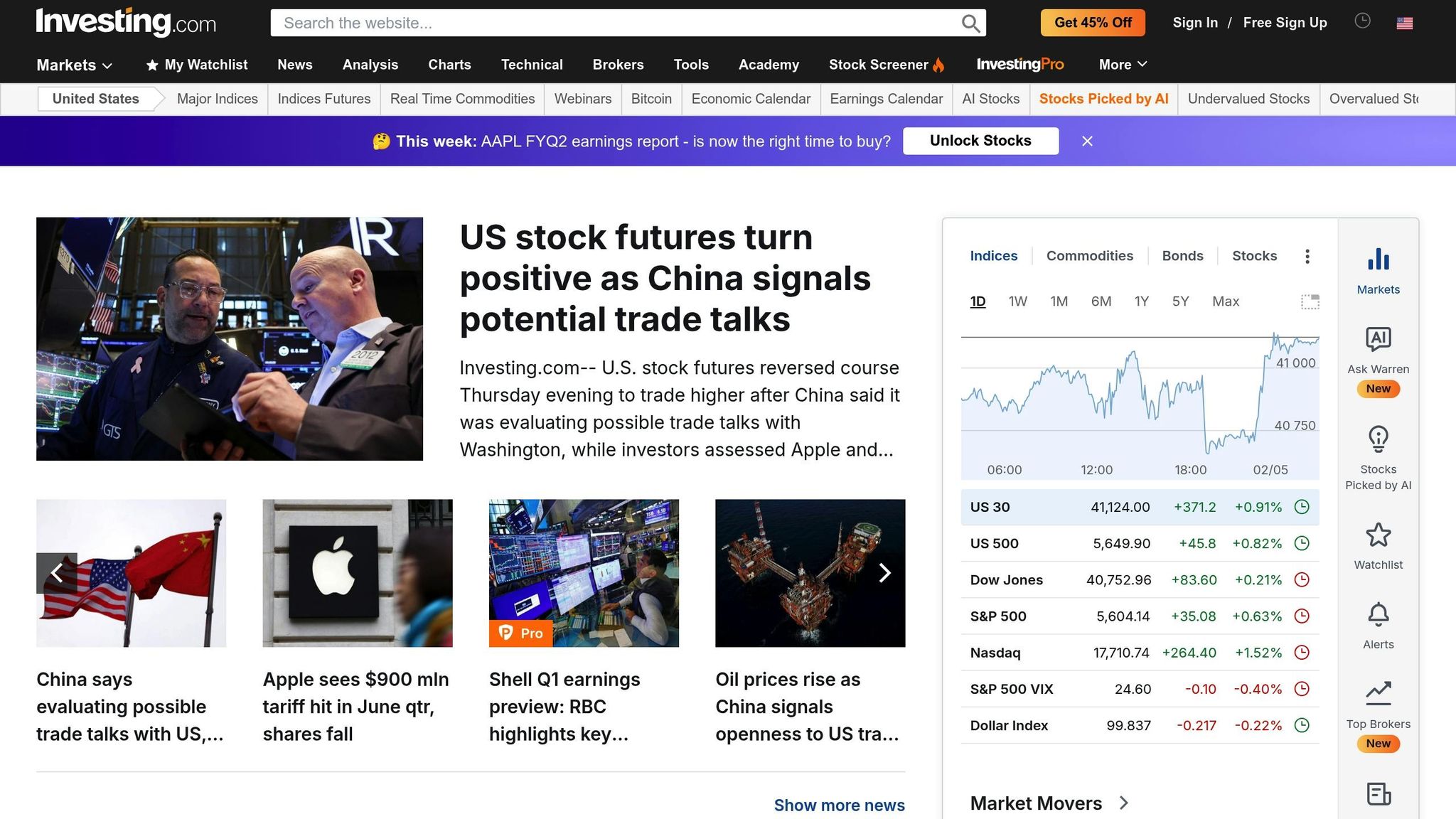
Investing.com's app focuses on delivering real-time market data combined with AI features like ProPicks AI. It also includes economic tools such as a currency converter, economic and earnings calendars, and a Fed Rate Monitor. Additionally, its AI-powered Alpha analytics offers insights derived from earnings call summaries and market trends.
Here’s a quick comparison of the two platforms:
| Feature Category | TradingView | Investing.com |
|---|---|---|
| Technical Analysis | Custom indicators with Pine Script and a script library | Stock market quotes and financial news |
| AI Integration | – | ProPicks AI and AI-powered Alpha analytics |
| Economic Tools | – | Currency converter, economic calendar, earnings calendar, Fed Rate Monitor |
| Market Data | Real-time global market data | Real-time stock quotes |
Both apps are optimized for mobile use. TradingView focuses on offering advanced tools for technical analysis, while Investing.com prioritizes delivering market data enriched with AI-driven insights.
App Design and Navigation
TradingView Interface
The TradingView mobile app is designed with technical analysis in mind. It includes a built-in Pine Script library, allowing users to create custom indicators and make personalized chart adjustments.
Investing.com Interface
Investing.com's app focuses on delivering real-time market data and news. Its dashboard offers easy access to key tools like the Economic Calendar, Stock Screener, Portfolio tracker, and Currency Converter.
These design elements highlight each app's unique approach, paving the way for their take on social trading in the next section.
Social Trading Features
TradingView Social Network
The TradingView app combines social trading with technical analysis, creating a space where its active user base can share trading insights and ideas. Within this social ecosystem, users can collaborate, exchange strategies, and learn directly from seasoned traders.
Investing.com User Community
Investing.com takes a different route, emphasizing news-driven discussions tied to real-time data and fundamental analysis. This setup encourages community engagement around market news, offering a perspective that aligns with the platform's focus on broad market coverage.
Each platform approaches social trading differently - TradingView leans on technical analysis and collaboration, while Investing.com centers on market news and discussions. These features align with their respective strengths, paving the way for a closer look at costs and other features.
TradingView vs Investing.com: Which is better? (2025)
sbb-itb-2e26d5a
Cost and Plans
After exploring the social trading features, let's dive into how subscription models set these apps apart.
TradingView Subscription Options
TradingView offers a free tier with basic charting tools, great for initial analysis. For those looking to dive deeper, premium plans include advanced charting options, additional technical indicators, more alert options, and priority customer support. Opting for an annual subscription can help reduce the overall cost.
Investing.com Subscription Options
Investing.com's free version provides real-time quotes, basic charting tools, and news updates, though it includes ads. Upgrading to the premium plan unlocks advanced charting features, an ad-free experience, deeper market analysis, and access to ProPicks AI insights. Flexible payment options and frequent promotions add to its appeal.
While both free tiers cover the basics, TradingView's premium plans cater to those focused on technical analysis, whereas Investing.com's premium service leans toward comprehensive market data and AI-driven insights.
Platform Comparison
This section highlights the key differences between the two platforms, focusing on their main advantages.
TradingView stands out for its advanced technical analysis tools and extensive customization options. With its proprietary scripting language, users can create custom indicators, making it a go-to choice for traders who rely heavily on detailed technical studies and personalized trading strategies.
On the other hand, Investing.com excels at delivering real-time market data paired with integrated news updates. Its ability to consolidate market information into one platform provides traders with a well-rounded view of the trading landscape.
Ultimately, the best choice depends on what you prioritize: TradingView is ideal for advanced charting and technical analysis, while Investing.com is better suited for those who need up-to-the-minute data combined with news insights.
Conclusion
Choosing between TradingView and Investing.com ultimately comes down to your trading preferences and what you prioritize in a platform.
If you're into in-depth technical analysis, TradingView stands out with features like:
- The ability to create custom indicators using Pine Script
- A vast library of community-generated scripts
- Advanced tools for technical analysis
On the other hand, if staying updated with real-time market data and financial news is your priority, Investing.com is a strong contender with:
- Broad access to market data
- Integrated financial news coverage
- Real-time quotes and updates
Take a moment to compare their features, user interface, and pricing to see which one fits your trading style. TradingView is perfect for those crafting custom strategies and leveraging a vibrant community, while Investing.com shines in delivering timely market updates and news. Think about what aligns better with your approach to trading.
FAQs
How do TradingView and Investing.com differ in their technical analysis features?
TradingView and Investing.com offer distinct strengths when it comes to technical analysis. TradingView is widely known for its advanced charting tools, customizable indicators, and a user-friendly interface tailored for both beginners and experienced traders. It also provides access to a vibrant community where users can share trading ideas and strategies.
On the other hand, Investing.com focuses on providing a broader range of financial data, including real-time quotes, economic calendars, and market news, alongside its charting features. While its tools may not be as customizable as TradingView's, it serves as a comprehensive resource for tracking global markets.
Your choice between the two depends on whether you prioritize in-depth charting and community engagement (TradingView) or an all-in-one platform for market data and analysis (Investing.com).
How do TradingView and Investing.com use social trading features to improve the user experience?
Both TradingView and Investing.com incorporate social trading features that enhance the trading experience by fostering collaboration and knowledge sharing among users.
TradingView offers an interactive community where users can share trading ideas, publish custom charts, and engage in discussions with other traders. Its social features, like public chat rooms and the ability to follow top traders, make it a great platform for learning and collaboration.
Investing.com also provides tools for community engagement, such as forums and comment sections where users can discuss market trends and strategies. While its social features may not be as extensive as TradingView's, they still provide valuable opportunities for traders to connect and exchange insights.
How do I choose between the free and premium plans for TradingView and Investing.com?
When deciding between the free and premium plans for TradingView and Investing.com, start by evaluating your specific trading or investing needs. Free plans typically offer basic features like simple charting tools and limited data, while premium plans unlock advanced features such as custom indicators, more data streams, and ad-free experiences.
Consider how often you trade, the level of analysis you require, and whether advanced features like real-time data or multi-chart layouts are essential for you. If you're just starting out, a free plan might suffice. However, more active or professional traders may benefit from the added tools and flexibility of a premium subscription.



