When choosing between YCharts and TradingView, your decision largely depends on your investment style and priorities. Here's a quick breakdown:
- YCharts is tailored for financial professionals who need detailed fundamental analysis, portfolio management tools, and client reporting. It offers over 4,000 metrics, historical data going back 50 years, and polished, branded reports. Pricing starts at $3,600 per year, making it best suited for advisors and institutions.
- TradingView focuses on real-time charting and technical analysis, offering 400+ indicators, Pine Script for custom tools, and a strong community for idea sharing. Its plans range from free to $499.95 per month, making it ideal for individual traders and active investors.
Key takeaway: YCharts excels in fundamental data and institutional-grade tools, while TradingView is perfect for traders seeking advanced charts and collaborative features.
Quick Comparison
| Feature | YCharts | TradingView |
|---|---|---|
| Focus | Fundamental analysis | Technical analysis |
| Target Audience | Financial professionals | Individual traders |
| Key Strengths | Historical data, reporting | Real-time charts, community |
| Pricing | $3,600–$6,000/year | Free–$499.95/month |
| Trial Period | 7 days | 30 days |
Choose YCharts if you're managing client portfolios or need in-depth research. Go with TradingView if you're an active trader looking for powerful charts and collaboration.
YCharts Review - Is It Worth Your Money? Full Breakdown & Demo
YCharts: Data Visualization Features
YCharts is a research platform tailored for advisors, asset managers, and institutions, with a focus on fundamental analysis and in-depth market research rather than real-time trading charts.
Main Strengths
The platform's core strength lies in its extensive financial data. In 2024, YCharts increased its database by 15%, adding over 500 new metrics and providing historical data going back as far as 50 years for around 26,000 indices.
YCharts also allows professionals to create custom dashboards that present tailored visualizations for clients. These dashboards combine performance metrics, market analysis, and return projections, making complex financial data more digestible through clear and engaging visual reports.
Interactive tools are another highlight, enabling users to manipulate charts and test various scenarios. YCharts excels in building detailed, customizable charts for comparing securities, spotting market trends, and performing portfolio stress tests.
When it comes to economic data, the platform monitors a wide range of indicators, helping advisors refine strategies based on macroeconomic shifts. The numbers speak for themselves: over 5 million charts were created on YCharts in 2024 alone to analyze market data.
Lastly, YCharts simplifies client communications with its reporting tools, which produce polished, branded reports that ensure consistency and professionalism.
Main Weaknesses
While YCharts is a powerful tool for fundamental analysis and historical data, it falls short in providing the advanced technical analysis tools and real-time charting features that active traders might need.
"YCharts is an incredibly powerful investment research platform, best suited for professional investors, advisors, and asset managers." – TraderHQ
Despite this limitation, YCharts has earned accolades, including being named a "Software All-Star" in the T3/Inside Information Software Survey. Additionally, 90% of users reported satisfaction with its customer service in 2024, reflecting its strong performance within its intended audience.
TradingView: Data Visualization Features
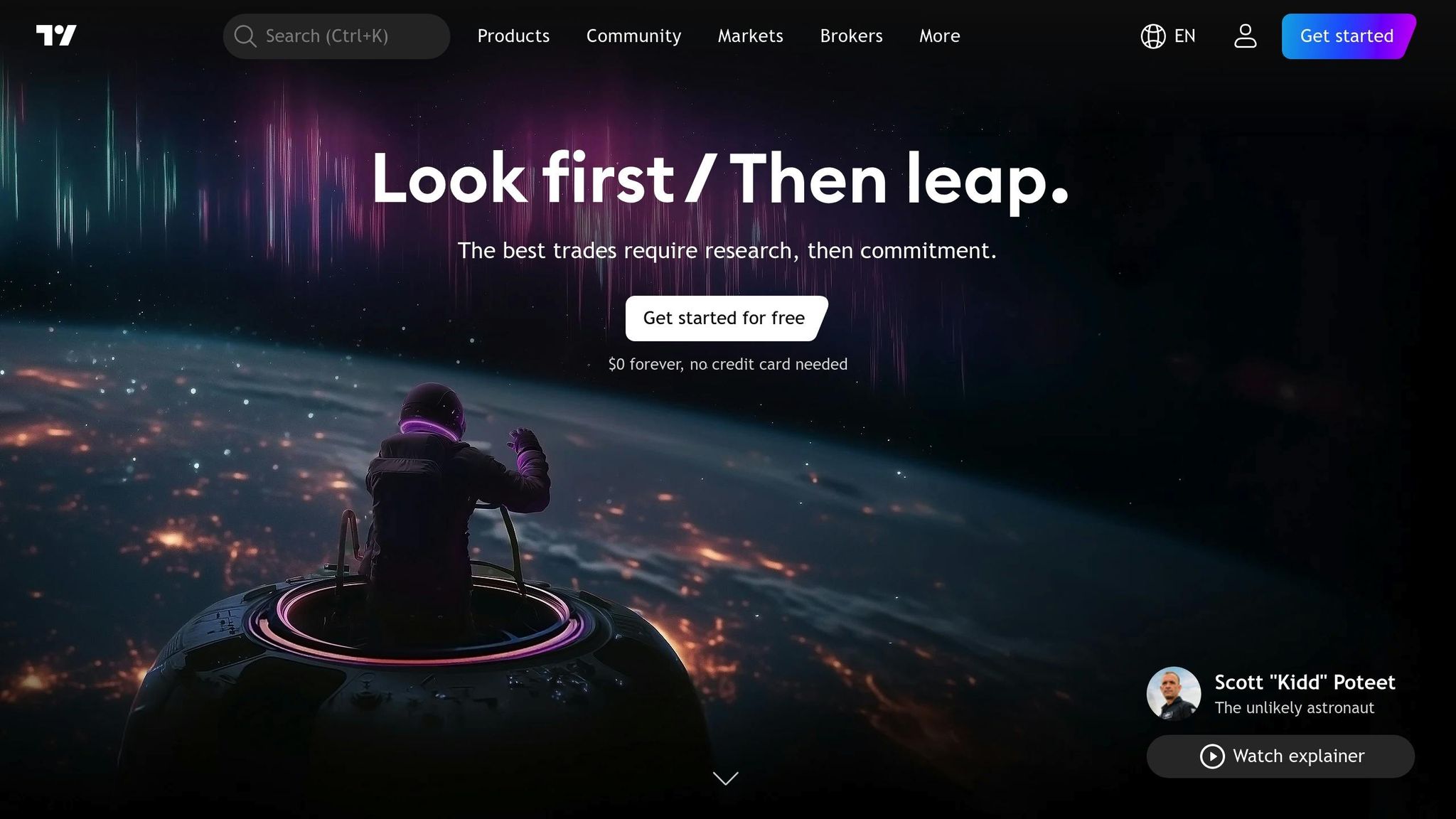
TradingView has established itself as a go-to platform for charting and data visualization, serving a massive user base of over 100 million worldwide. While YCharts leans heavily on fundamental analysis, TradingView complements this by excelling in real-time charting and technical analysis. Let’s take a closer look at what makes this platform stand out and where it faces challenges.
Main Strengths
TradingView boasts an impressive arsenal of over 400 built-in indicators and strategies. On top of that, its proprietary Pine Script empowers users to create custom indicators and even automate their strategies, with access to more than 100,000 public indicators shared by the community.
The platform's versatility is evident in its support for multiple asset classes across 150+ exchanges. It caters to various trading styles - whether you're a day trader or prefer swing trading - by offering tools like multi-timeframe analysis, candlestick pattern recognition, and automatic chart pattern detection. For those interested in backtesting, the Bar Replay feature allows users to simulate strategies using historical data, which is particularly useful for refining techniques.
TradingView also fosters a collaborative atmosphere through its community features. Traders can share ideas, strategies, and analyses, creating an environment where both newcomers and seasoned investors can learn from each other. Additionally, its real-time alerts, which include 13 customizable conditions through drawing tools or Pine Script, keep users updated on market changes. Cross-platform support ensures seamless access to charts and tools whether you're using a desktop or mobile device.
Main Weaknesses
While TradingView shines in technical analysis, it falls short in providing in-depth fundamental data compared to platforms like YCharts. For those looking for comprehensive educational resources, TradingView’s offerings are relatively limited, particularly when it comes to teaching technical analysis.
Customer support is another area where TradingView has room for improvement. With a Trustpilot rating of 1.9 out of 5 based on 794 reviews, some users have reported frustrations with support responsiveness and occasional glitches across devices. That said, many users consistently praise its intuitive interface and powerful charting tools.
Beginners might also find the platform’s extensive features overwhelming at first, leading to a steep learning curve. Starting with the free plan can help ease this transition and allow users to gradually explore its capabilities.
"As a retail trader, TradingView gives me a wide range of tools both fundamental and technical to analyze the markets I trade in." – Gino D'Alessio, Freelancer
Despite these challenges, many users agree that upgrading to the paid version is "well worth the investment", thanks to the sheer variety of indicators and features it provides. Unlike YCharts, which focuses on delivering detailed fundamental data and professional-grade reporting, TradingView’s strength lies in its technical analysis and charting capabilities.
sbb-itb-2e26d5a
Pricing and Plans
When it comes to pricing, YCharts and TradingView cater to distinctly different audiences, reflecting their unique roles in the investment landscape. TradingView is tailored for individual traders, while YCharts is designed for financial professionals.
TradingView offers a tiered pricing structure that accommodates a wide range of users. It starts with a free Basic plan, which includes essential charting tools but displays ads and limits users to one chart per tab with two indicators. For those seeking more features, the Essential plan is $12.95 per month (billed annually), removing ads and expanding functionality to two charts per tab with five indicators per chart. The Plus plan, at $24.95 per month, increases capacity to four charts per tab and 10 indicators, while the Premium plan, priced at $49.95 per month, offers eight charts per tab, 25 indicators, and unlimited saved chart layouts. For institutional users, TradingView also provides additional premium tiers: Expert ($199.95/month), Elite ($349.95/month), and Ultimate ($499.95/month).
YCharts, on the other hand, focuses on financial professionals and uses a specialized pricing model. Unlike TradingView, it does not offer a free plan. Instead, users must contact the company for specific quotes. The Standard plan costs approximately $3,600 annually (about $300 per month per user), while the Professional plan is around $6,000 per year ($500 per month per user). Enterprise users can negotiate custom pricing based on their needs.
"YCharts is an exceptional product, but it's best for financial advisors and other investment professionals. It's not for retail investors." – Jesse Oberoi, Contributor
Both platforms offer trial periods, but their durations differ. TradingView provides a 30-day trial for its paid plans, while YCharts offers a 7-day trial on the Professional plan. However, YCharts restricts data downloads during the trial period.
Price Comparison Table
| Feature | TradingView Basic | TradingView Essential | TradingView Plus | TradingView Premium | YCharts Standard | YCharts Professional |
|---|---|---|---|---|---|---|
| Monthly Cost | Free | $12.95 | $24.95 | $49.95 | $300 | $500 |
| Annual Cost | Free | $155.40 | ~$299.40 | $599.40 | $3,600 | $6,000 |
| Trial Period | Perpetual free | 30 days | 30 days | 30 days | 7 days | 7 days |
| Charts per Tab | 1 | 2 | 4 | 8 | Unlimited | Unlimited |
| Indicators per Chart | 2 | 5 | 10 | 25 | Unlimited | Unlimited |
| Price Alerts | 5 | 20 | 100 | 400 | Unlimited | Unlimited |
| Target Audience | Casual traders | Active traders | Active traders | Professional traders | Financial advisors | Investment professionals |
| Data Export | No | No | Yes | Yes | Yes | Yes |
This table highlights the clear distinctions between the two platforms. TradingView’s Premium plan, costing under $600 annually, provides a comprehensive suite of tools for individual traders seeking advanced technical analysis. Meanwhile, YCharts’ entry-level Standard plan, priced at roughly $3,600 per year, reflects its focus on institutional-grade data and research - ideal for professionals managing client portfolios.
For retail investors, TradingView’s free plan and straightforward upgrade options make it an accessible choice. Its transparent pricing helps users gradually increase their investment in tools as their trading strategies evolve.
User Experience and Best Fit
YCharts is tailored for financial professionals, while TradingView is designed with individual traders in mind.
Platform Ease of Use
After comparing pricing, let’s dive into how these platforms handle usability and interface design.
YCharts is built with financial professionals in mind, offering a robust interface packed with tools for macroeconomic and fundamental data visualization. Features like custom chart branding and templates make it a go-to for detailed market analysis. However, this professional-grade functionality comes with a steeper learning curve, as it’s geared toward users with advanced financial expertise. For teams, YCharts simplifies workflows with tools for creating custom dashboards, applying company branding, and managing multiple client portfolios using sophisticated portfolio management features.
TradingView, on the other hand, offers a visually engaging and interactive interface that appeals to a wider audience. Its intuitive design makes it accessible for traders of all skill levels, and its active community provides a collaborative environment. TradingView also excels in social features - users can share charts, discuss strategies, join chat rooms, and exchange trading ideas. While its customization options prioritize flexibility, they may not fully meet the needs of institutional users, focusing instead on fostering collaboration and learning.
These differences highlight how user experience aligns with the needs of various investors, helping you decide which platform suits your investment approach.
Pros and Cons Table
| Aspect | YCharts Pros | YCharts Cons | TradingView Pros | TradingView Cons |
|---|---|---|---|---|
| Individual Investors | In-depth fundamental data and professional analytics | Expensive ($3,600+/year) and steep learning curve | Affordable ($12.95/month), easy to use, active community | Less detailed fundamental data |
| Institutional Investors | Advanced macro tools, custom branding, team collaboration | High cost, limited global market data | Customizable design, collaborative features, scalable pricing | Lacks advanced institutional analytics |
| Learning Curve | Intuitive for financial experts | Challenging for beginners | Quick onboarding, strong community support | Advanced features take time to master |
| Data Quality | Comprehensive U.S. market data, deep economic indicators | Limited international coverage | Broad global coverage, strong technical analysis | Fundamental data not as detailed as YCharts |
| Collaboration | Supports team workflows, client presentation tools | Limited social features | Extensive idea sharing, social networking | Lacks formal team management tools |
For financial advisory firms managing client portfolios, YCharts offers advanced tools for portfolio management and detailed fundamental analysis, making research and client reporting more efficient. Meanwhile, individual investors and active retail traders often lean toward TradingView for its interactive charts, social features, and budget-friendly pricing.
If you’re still exploring your options, the Best Investing Tools Directory provides thorough reviews and comparisons, helping both individual and institutional investors select tools that align with their strategies and goals.
Final Recommendation
When deciding between YCharts and TradingView, your choice should align with your investment style, budget, and the type of data visualization you need.
For individual investors and active traders, TradingView is a standout option. Its pricing is friendly to retail investors, with a free basic plan and paid options ranging from $12.95 to $499.95 per month. The platform's strong user ratings (4.4/5 overall and 4.9/5 for features and design) highlight its popularity among traders focused on technical analysis.
For financial professionals and institutional investors, YCharts is the go-to tool. While its starting price of $3,600 per year for the Standard plan may seem steep, it offers a wealth of fundamental and macroeconomic data that justifies the cost for advanced users. YCharts is particularly suited for RIAs, hedge fund managers, and consultants who need powerful portfolio management and reporting capabilities.
The pricing and usability of these tools cater to distinct audiences. YCharts, with its $3,600 to $6,000 annual plans, is a serious investment for professionals who require in-depth analysis. On the other hand, TradingView’s flexible pricing works for everyone - from casual investors using the free version to dedicated traders willing to pay up to $3,215.20 annually for the Ultimate plan.
In terms of functionality, TradingView shines in technical analysis, offering an intuitive interface and strong community support, making it accessible to users at all experience levels. YCharts, however, is geared toward those with a solid financial background, as its advanced tools come with a steeper learning curve.
For additional guidance, visit the Best Investing Tools Directory, where you’ll find detailed reviews and comparisons of charting tools. This resource can help individual and institutional investors alike choose the platform that best fits their data needs, visualization preferences, and budget. Tailor your choice to your personal investment strategy.
FAQs
How do YCharts and TradingView differ in their data visualization features?
YCharts is tailored for investment research and portfolio management, providing high-quality visualizations that emphasize accuracy and dependability. It's a go-to platform for those seeking detailed, data-rich insights to support long-term investment strategies.
In contrast, TradingView focuses on interactive and highly customizable charting tools, making it a favorite among active traders. With real-time data and a strong community aspect, it enables users to build dynamic charts and engage with fellow investors.
To put it simply, YCharts excels in delivering deep analytical tools, while TradingView shines with its flexible, real-time charting and collaborative features.
What are the key differences in pricing between YCharts and TradingView, and how do they align with their target users?
YCharts pricing begins at $300 per month for the Standard plan and reaches $6,000 annually for the Professional plan. These plans are well-suited for individual investors, small firms, and asset managers seeking advanced tools for financial analytics and research.
In contrast, TradingView offers a range of subscription plans tailored to a broader audience, from casual retail traders to seasoned investors. Its pricing structure is more flexible, catering to different levels of trading activity and analytical needs. This flexibility highlights its commitment to delivering scalable charting and analysis solutions for both active traders and investors.
Which platform is better for beginners learning technical analysis: YCharts or TradingView?
When you're just starting out with technical analysis, TradingView tends to be a solid option. Its platform is built with an easy-to-navigate interface, making it simpler for beginners to dive into charting tools and technical indicators without feeling lost.
What sets TradingView apart is the variety of customizable charts and features it offers. These tools give new investors the chance to practice and sharpen their skills at their own pace. Plus, as you gain experience, the platform has more advanced tools ready for you to explore, ensuring it grows with your expertise.



